Contact handling, quoting and sales automation in a single CRM platform
Use SalesWizard CRM to manage leads, generate sales opportunities, automate customer service, quoting, order processing or contracting electronically. Try it out with no obligation!
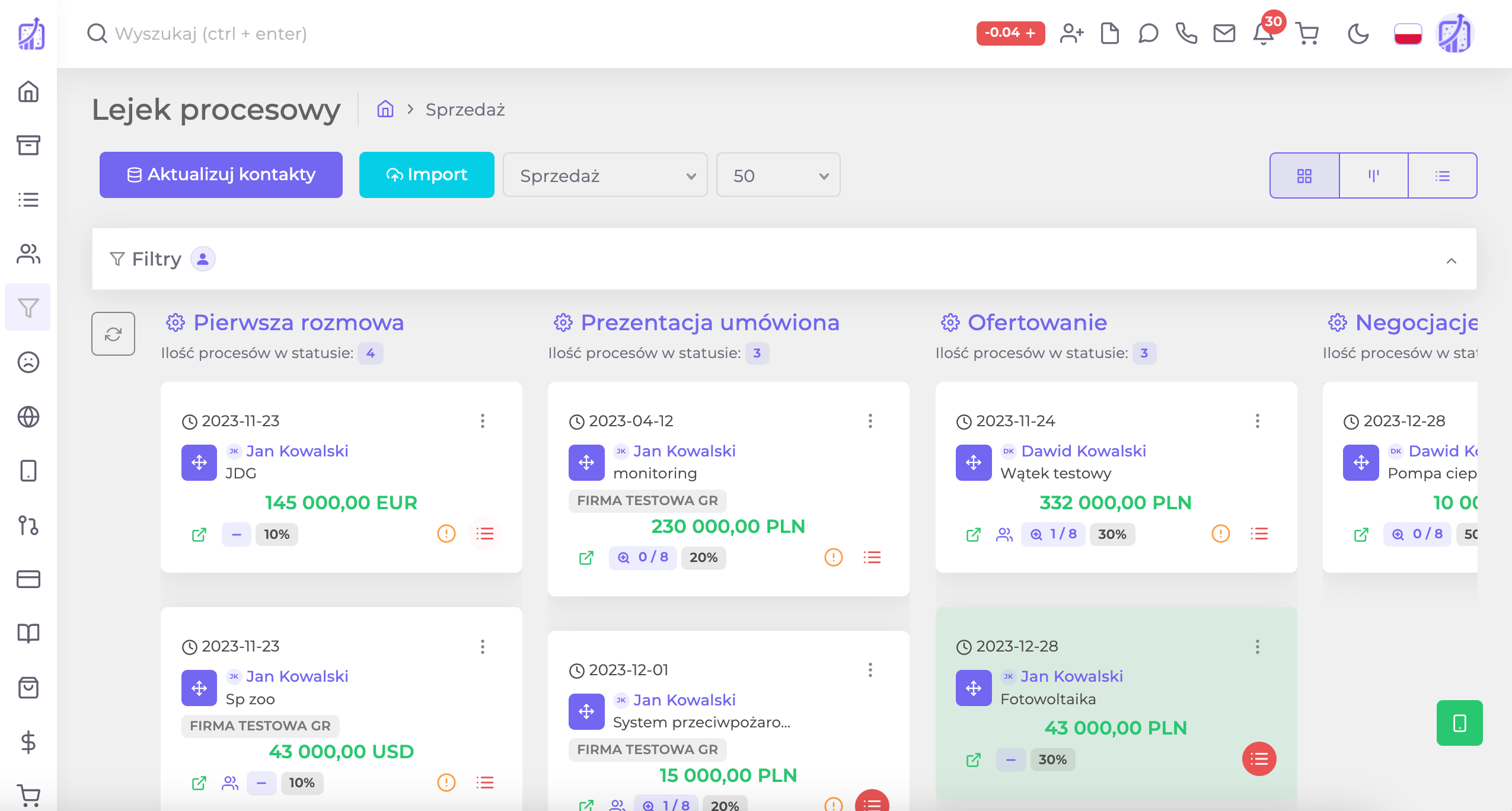
The best features of SalesWizard CRM
Notifications integrated with CRM
Thanks to the Reports Module, all reports (leads) will be automatically added to your CRM. Use integration with WordPress, HTML, Facebook Ads and Google Ads and automation to save time on submitting applications.
Automation of activities in CRM
Design your own automations of daily activities to save time and increase the efficiency of your team. For example, you can automatically send an SMS or email to a potential customer when a lead is received from a marketing source.
E-mail - embedded and integrated
Use the CRM’s built-in email to send offers, communicate with potential customers, and generate notifications and reminders. You can also integrate your own corporate mail using IMAP and SMTP protocols.
Store your products and services in CRM
A built-in internal store will allow you to add your products and services to the CRM. You will specify their parameters such as price, stock, description, parameters, categories or photos. You will use the added products in the process of online quoting or creating orders.
Sign your documents and contracts electronically
Integrating your CRM with Autenti signature will help you speed up your workflow process. Also, your potential customer can sign the contract electronically during the online bidding process.
Google calendars integration in CRM
CRM integration with Google Calendar activities of you and your team. Schedule conferences, send event invitations to clients and employees, synchronize calendars.
Sales funnels and more in CRM
Create service funnels to define the flow of your corporate processes, such as sales, service, complaints. Control process deadlines, segment Processes in Service Funnels.
Plan tasks, create notes
Creating tasks and notes is a basic functionality in any CRM. In addition, in SalesWizard you can independently determine the need for a report after a task, examine their effectiveness and also filter based on different types.
Send SMS from CRM
SMS is the primary channel of communication with customers and potential customers. Take advantage of it! Create custom SMS templates to save time and use SMS actions in automations.
Offer online to your potential customers
The online quoting module will allow you to send personalized online offers to potential customers. The offer is presented in the form of a web page of the offer and allows immediate acceptance of the offer through electronic signature.
Generate contracts and documents
Use short codes (short codes) to generate templates for documents, letters and contracts. Save time and avoid mistakes to get your paperwork done faster. You generate short codes, among others. from such data as customer, company, address data, accepted offers and orders, prices, additional fields in contact and surveys.
SMS and e-mail campaigns
Use the SMS and Email Campaign Module to create simple campaigns targeting your contact base. Create campaigns based on the data you have – contact statuses, tags, service funnels.
Multiple threads with one client
You can create multiple conversations (threads) with a single client. We call them Processes. You will use the processes to segment the ongoing activities in the client. Separate sales from after-sales service or complaints.
Embedded artificial intelligence from OpenAI
SalesWizard is integrated with OpenAI’s artificial intelligence. Use the AI connection to create custom AI chatbots operating your company’s Knowledge Base.
WhatsApp Business integrated with CRM
Take advantage of SalesWizard’s integration with WhatsApp Business. Establish marketing or informational communications with your customers.
Orders in CRM
You can create orders in CRM from products and services added to the Internal Store. You can also convert accepted offers into orders. Add payments to orders and control fulfillment with statuses.
Offer on the website
Create multiple listing websites for the different products and services you offer to personalize your offerings more. You will use web templates in the online bidding process.
Projects module
In the Projects Module you will organize sets of tasks and activities performed on behalf of your clients or created for your own needs. Create project categories, tags and micro tasks, set deadlines. In order to manage your business more efficiently.
Make appointments with customers online
Share your calendar with your clients or prospects to schedule appointments faster online or offline.
We are constantly creating new functionalities!
If you haven’t found the functionality you need for your organization, see our Road Map for Application Development.
- Customized implementation of SalesWizard
- Possibility to commission unique modifications
- Full support in implementation
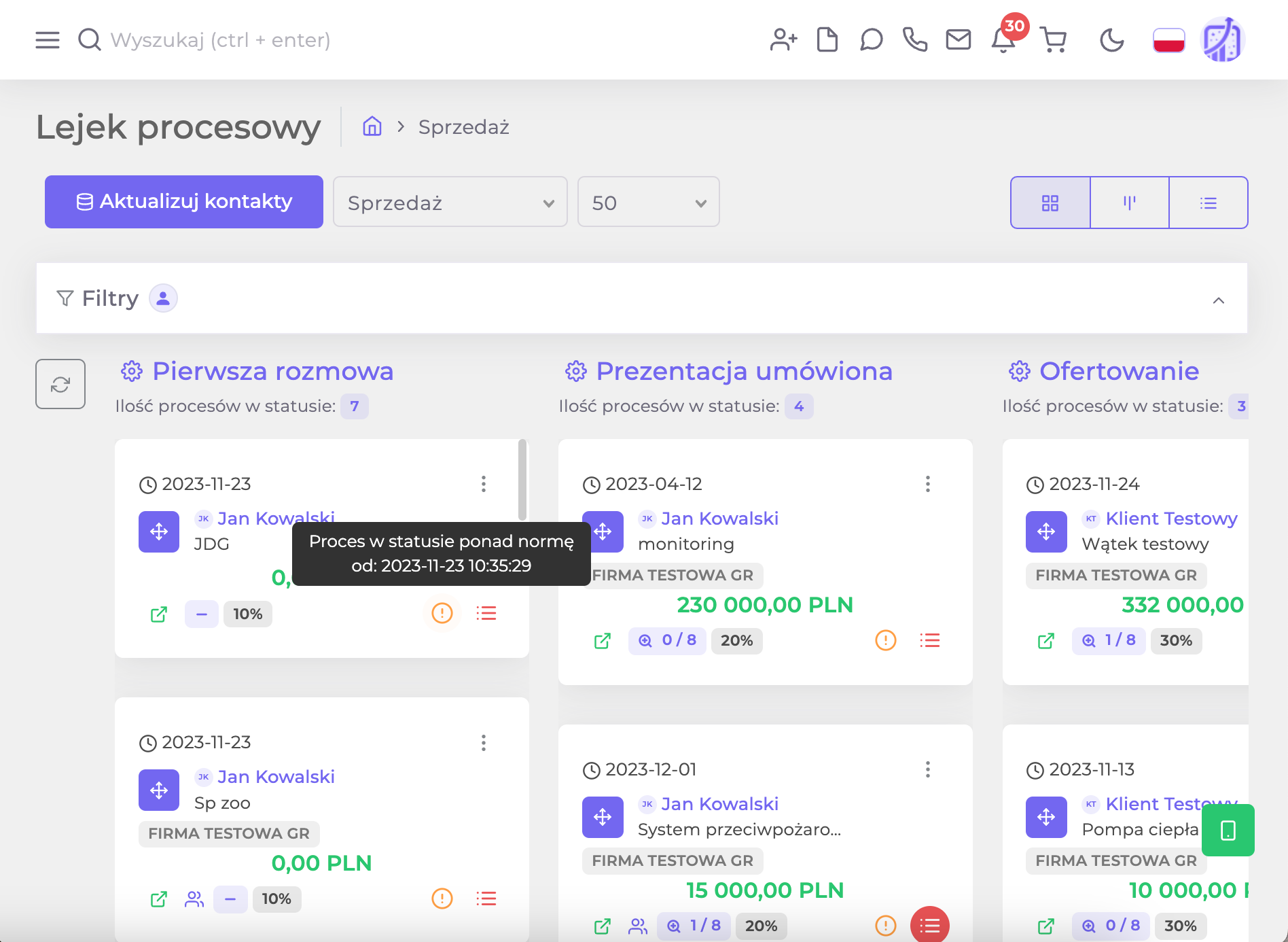
CRM recommended by business owners and business trainers

Marta Sordon
"We receive inquiries from Facebook Ads and Google Ads directly to SalesWizard CRM, automating the handling of inquiries about claims services. We saved a lot of time for the first contact with potential clients. I recommend it!"

Agnieszka Rzepka
"Thanks to the implementation of SalesWizard CRM, I significantly reduced the time needed to handle applications, document the specifics of the treatments performed and build a survey database. In addition to the time saved, I generated an additional 19% profit from the sale of complementary services to the current treatments performed. This was achieved thanks to a carefully categorized and grouped client base, and then creating a dedicated SMS and e-mail campaign to a selected group of people."

Bogdan Montana
"We have implemented SalesWizard CRM with unique modifications at the company in order to handle orders and calculate the sales network commission for sold products. In addition to dedicated modifications, 4B Systems also conducted team training. We have a helpdesk service. I recommend cooperation with 4B Systems, I recommend the SalesWizard CRM platform!"

Sebastian Berłowski
"We decided to implement SalesWizard CRM in our company. We have organized the basic processes of handling contacts, customers and offers. We are still working to provide the perfect solution for our company."

Daniel Pastuszak
"SalesWizard CRM really makes running our agency easier! Thanks to it, we have all the information about our clients at hand, which helps us serve them better and faster. This tool is our secret weapon for effective sales and effective customer service. I recommend it to everyone, because it's really worth it!"

Michał Ćwiąkała
At I'M Brand Institute, we analyze, design, promote, value and protect brands. We use SalesWizard CRM to run company processes, such as the sales process and customer service. We also use a module for online bidding and concluding contracts electronically. I recommend these solutions!

Jakub Rakowski
"I recommend cooperation with 4B Systems. Contact with technical support and customer service are the aspects that I pay particular attention to when establishing cooperation with contractors. Fast communication, excellent knowledge of the customer's needs and flexibility in adapting solutions are certainly the features that distinguish Mr. Tomasz and his team. I was looking for a CRM system and decided on the SalesWizard system, which 4B Systems is able to "tailor-made" and adapt to the client's needs. I can say with a clear conscience that the cooperation is at the highest level and I heartily recommend it to everyone."

Paweł Nierychlewski
"The SalesWizard system helped us organize the process of offering and communicating with customers. Thanks to its easy-to-use functionalities, we conduct the entire sales and service process in one place. No spreadsheets! I recommend it!"

Piotr Ignaczak
"I train and advise, among others, on the construction and implementation of goods display standards. I conduct executive training, including on overcoming routine and burnout. In my work, I use SalesWizard CRM to organize daily tasks. I also recommend it to my clients."

Patryk Jasiński

Dawid Koprowski
Organize and automate your business now. Choose a subscription plan tailored to your company's needs!
"Selecting and implementing a CRM system in a company is a demanding process in which you have to consider many factors and dependencies. If you need help with implementation, you can rely on us."
Tomasz Socha
CEO of 4B Systems, developer and founder of SalesWizard CRM
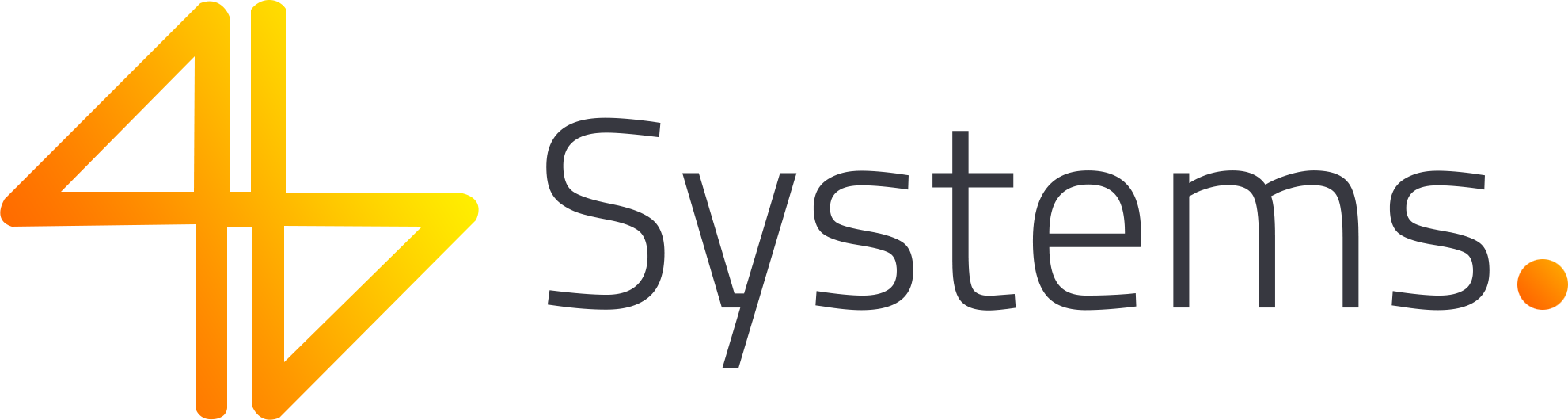


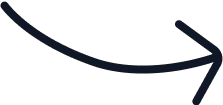
Sign up for our newsletter!
Frequently asked questions about CRM
Implementing CRM in a company is not easy. However, it is necessary for your company to continue to grow and meet market expectations and competitive requirements. Read the following frequently asked questions to learn more about what CRM is and how to successfully implement the system in your company. If you need help, schedule a free consultation.
What is a CRM?
CRM stands for Customer Relationship Management, which means customer relationship management. It is a business strategy and a set of tools and processes that help companies better understand the needs and behavior of their customers. The goal of CRM is to build long-term and satisfying relationships with customers, which translates into customer loyalty and increased sales.
Nowadays, the acronym CRM is identified with CRM software, a system that includes various functions, such as collecting customer data, managing contacts, monitoring customer interaction history, managing sales, handling requests, and more. With these tools, companies can better track and analyze customer interactions, allowing them to customize their offerings.
What is customer relationship management?
Customer Relationship Management (CRM) is a business strategy and a set of processes, tools and activities to effectively build, maintain and grow customer relationships. The main goal of CRM is to understand and meet the needs of customers in the most tailored way possible, resulting in long-term customer loyalty and satisfaction.
The basic elements of customer relationship management include:
1 Collecting customer data: CRM allows you to collect and store information about customers, such as contact information, purchase histories, preferences, interactions with the company, etc.
2 Data analysis: By analyzing the data collected, companies can better understand customer behavior, preferences and needs. This allows you to tailor the offer to individual expectations.
3 Sales Management: CRM systems often include modules to track the sales process, from identifying potential customers to finalizing the deal. They help to better manage the sales funnel and forecast results.
4 Customer Service: CRM supports customer service, enabling efficient response to inquiries, complaints or other customer requests. This supports maintaining high standards of service and building a positive corporate image.
5 Process automation: CRM systems often offer automation of many processes related to customer service, sales or marketing. This allows you to manage your time and resources more efficiently.
6 Relationship Building: CRM helps track the history of customer interactions to better understand their needs. This allows companies to deliver more personalized and effective messages.
Customer relationship management is not just about technology; it’s also an organizational culture that puts the customer at the center and strives to build lasting and mutually beneficial business relationships.
Can CRM help me run my company processes?
Obviously, CRM (Customer Relationship Management) can significantly help in running company processes. CRM systems not only help build customer relationships, but also integrate with various aspects of a company’s operations, enabling more efficient and organized management of business processes. Above, we described more broadly the processes in an organization that CRM can support.
How to choose the right CRM for a company?
Choosing the right CRM system for a company is an important decision that can significantly affect the efficiency of business processes. In order to make the right choice, it’s worth following a few checklist steps to make your decision fully informed:
-
Define goals and expectations:
- Determine what goals you would like to achieve by implementing a CRM system.
- Identify the main areas where you expect to improve, such as sales, customer service, marketing, etc.
-
Understand the company’s specific needs:
- Evaluate the company’s unique requirements and business processes.
- Identify what functions are key to effective customer relationship management in the context of the business.
-
Set a budget:
- Consider how much you can afford to purchase, implement and maintain a CRM system.
- Make sure you include both licensing and training costs, system customization for specific needs, and maintenance costs.
-
Explore the available options:
- Review the various CRM systems available and compare them for features, flexibility, ease of use and technical support.
- Check reviews and feedback from other companies using these systems.
-
Test the systems:
- Take advantage of trial periods offered by CRM providers.
- Test the system for ease of use, adaptation to the company’s specific needs and alignment with business goals.
-
Ask for references:
- Ask CRM providers for references from other companies that use their system.
- Contact other companies in the industry to find out what their experiences are.
-
Pay attention to integrations:
- Make sure the CRM system is compatible with existing tools and systems used in the company.
- Check if the provider offers integrations with other popular business tools.
-
Technical support and training:
- Make sure the supplier offers adequate technical support and user training.
- Check the availability of educational materials and documentation.
How to combine CRM with Facebook and other lead acquisition channels?
Combining the CRM with various lead acquisition channels, such as Facebook, Google, or other platforms, enables more effective customer data management and integration of marketing activities. The process of integrating SalesWizard CRM with marketing channels is described in more detail on this page. We are still developing integrations with other channels!
Can a CRM help me manage leads?
Of course yes, if it has integration with marketing channels that acquire leads, such as your own website (HTML or WordPress), Facebook Ads, or Google Ads. Fast lead handling, contact automation, is the key to high conversion rates. SalesWizard allows you to integrate and handle requests in this way within the Requests module.