Integration of WhatsApp Business with CRM
Integrate your SalesWizard CRM with tools from Meta. Use WhatsApp Business to communicate with potential and current customers to speed up your business processes – handling leads, complaints, order processing. Connect AI to your communication channels.
Why do I need WhatsApp Business in my CRM?
WhatsApp is an extremely popular communication platform, so integration with a CRM system can be extremely useful for business. Integrating WhatsApp Business with CRM allows you to effectively manage business contacts and company processes, such as sales, order processing, complaints and service.Integration with WhatsApp provides personalized communication and a better understanding of customer needs.
- A popular communication channel in your CRM
- Automated communication through the use of AI
- Very easy integration with CRM thanks to SalesWizard Chat application
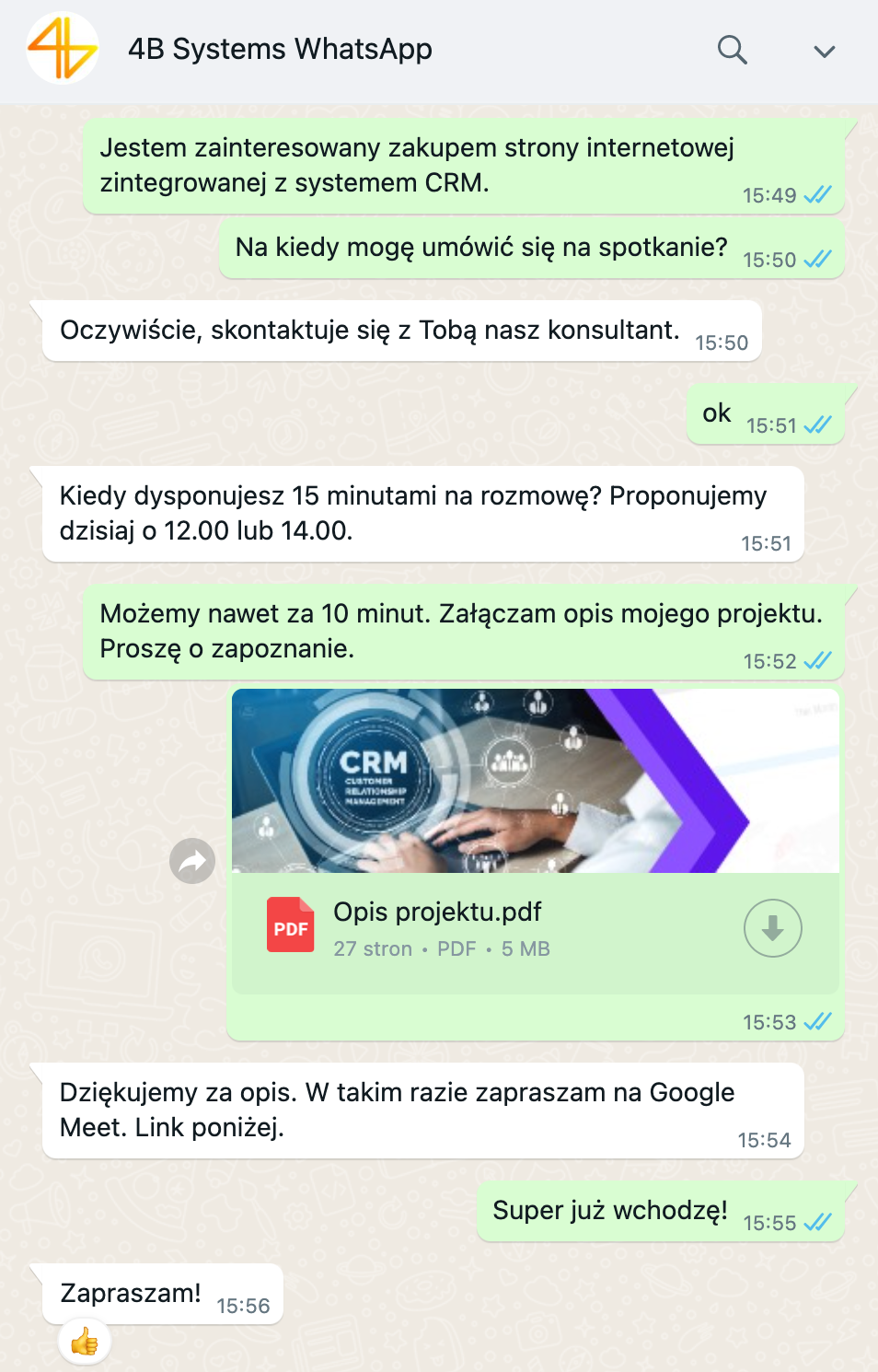
See how you integrate WhatsApp Business with your CRM
Take advantage of WhatsApp Business integration with your company’s CRM to engage with customers in an innovative way. You can find more of our video tutorials on our YouTube.com channel. You are welcome!

Explore the capabilities of WhatsApp Business in CRM
Creating WhatsApp message templates in CRM
To streamline the communication process, it is worthwhile to use WhatsApp message templates in the CRM system, which can be used to quickly and effectively contact customers. You will create templates to initiate communication with a potential customer in your Meta account and use them in your CRM system.
How to integrate WhatsApp Business with CRM?
SalesWizard CRM allows direct integration with your WhatsApp Business accounts associated with your Meta Business Suite account. The integration is free of charge and available in the Master Plan. You do the billing for the conversations used directly with Meta. Check out the video tutorial below to see how simple it is to integrate your WhatsApp numbers into a single CRM platform.
How can you use WhatsApp Business integration in SalesWizard CRM?
See what WhatsApp Business integration in CRM can help you with.

WhatsApp Business communication in one place
All communication of your company, employees with customers and potential customers will be in one place. Easily find communications by phone number or related contact. All media – photos, documents and video will be in the CRM.
AI automation
You can plug your WhatsApp communication channel into AI, automating communication with potential and current customers based on the knowledge base you have built in your artificial intelligence model.
META templates
WhatsApp allows you to create message templates to initiate communications of a marketing, utility or authorization nature. You will use WhatsApp templates in your CRM system.
Marketing in WhatsApp
Use the WhatsApp Business channel to initiate marketing communications – send promotions and links to your products to interested users.
We are constantly creating new functionalities!
If you haven’t found the functionality you need for your organization, see our Road Map for Application Development.
- Customized implementation of SalesWizard
- Possibility to commission unique modifications
- Full support in implementation
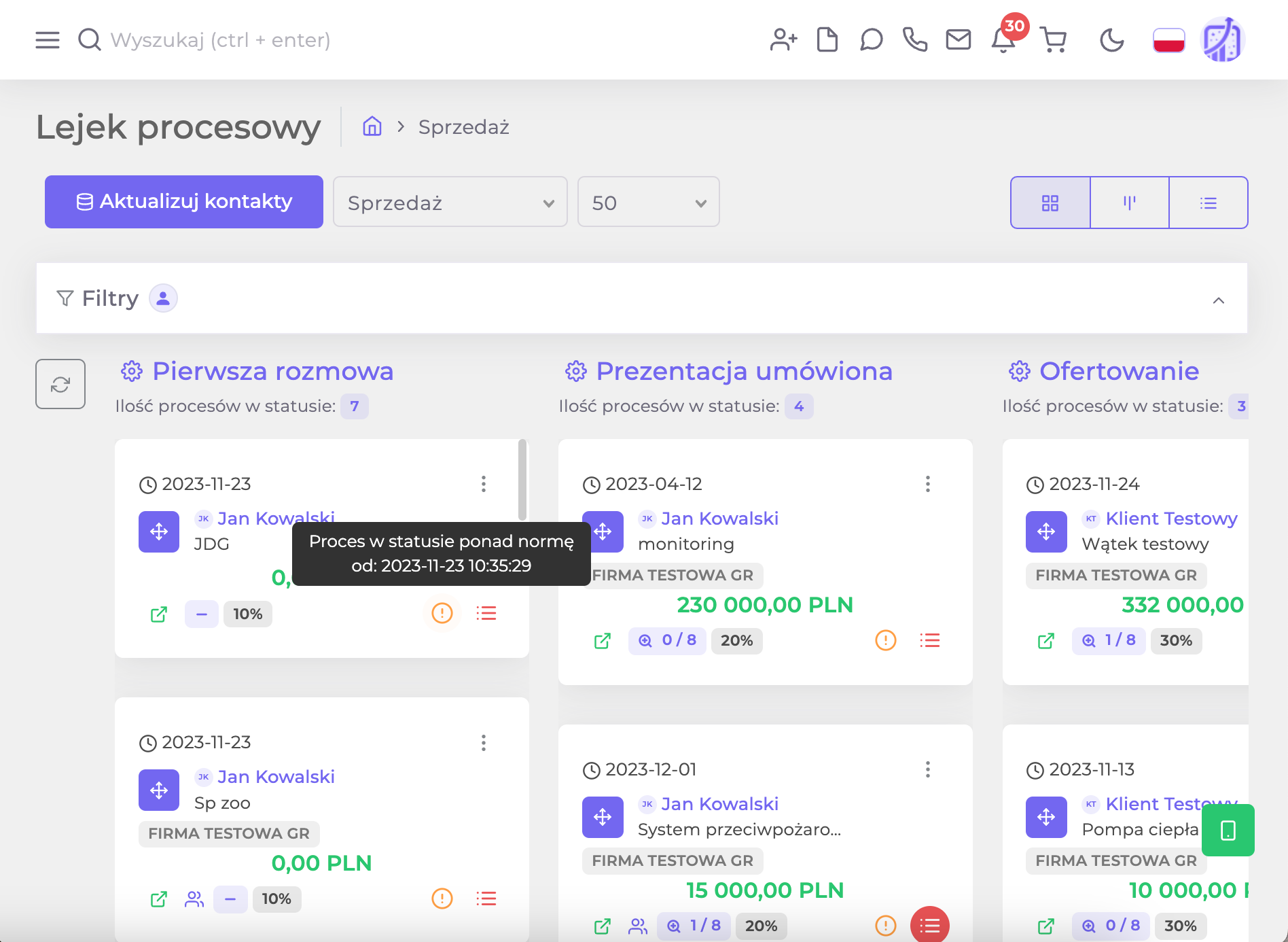
WhatsApp Business integration with CRM. The most common questions
WhatsApp is one of the most widely used instant messengers, both among consumers and businesses. You can take advantage of its capabilities 100% by integrating it into your SalesWizard CRM system. Check and read the most common questions related to the use and features of WhatsApp on the SalesWizard platform.
WhatsApp Business integration in SalesWizard CRM as an alternative to Twilio
To integrate WhatsApp Business with CRM, you can use services such as Twilio, which allows you to integrate WhatsApp with CRM systems via API. There are many ways to effectively integrate WhatsApp Business with CRM, and the key is to choose the right tools and processes that will suit the needs of your business. SalesWizard CRM allows you to directly integrate with your Meta Business Suite account, without the involvement of intermediaries such as Twilio.
How much does it cost to integrate WhatsApp Business with CRM?
In SalesWizard CRM, you receive integration with WhatsApp Business as one of many functionalities in the Master Plan. There are no additional costs for using this feature. However, please review the pricing policy of Meta, the owner of WhatsApp Business, regarding the costs of started business conversations. If you have any doubts about the amount of these costs, make an appointment with us for a no-obligation consultation and tell us how you want to use WhatsApp Business in your company.
Is integrating WhatsApp Business with CRM complicated?
No, you can easily integrate it in 10 minutes or less. On this page, above, you will find video instructions on how to connect to WhatsApp Business via SalesWizard CRM. As a Tech Provider, 4B Systems (producer of SalesWizard CRM software) is a Meta partner. Integration is done using our authenticated application. You connect via your Facebook account, which has access to company resources in Meta Business Suite. By granting SalesWizard Chat access to your WhatsApp Business accounts, you connect this communication channel with CRM. If you need help with integration, just write to us or call us – we will help!
How to install WhatsApp in CRM?
WhatsApp Business, a version of the application prepared by Meta specifically for business, can be installed in CRM as an integration. You do not need to have a WhatsApp or WhatsApp Business account on your phone number, because you will add the appropriate WhatsApp account from the CRM level during the integration process. Similarly, you will add the phone numbers on which you want WhatsApp Business to function. The whole process is very simple and takes no longer than 10 minutes.