Email integration in CRM system
Send and receive emails in the CRM system. Use threaded mail in processes or your own company mail. Use templates and automation!
Send SMS and emails From the CRM system! Don't waste your time with repetitive content. Use templates!
Communication with contractors and potential customers is critical to the success of your business. Reduce the time required to handle repetitive processes by sending emails directly from the system. Also save time by using email templates for repetitive processes such as offers, complaints, appointments and consultations.
Email in SalesWizard CRM is:
- Integrated threaded email to process and send offers
- Custom corporate email to handle bulk mailings
- Support for short codes and templates




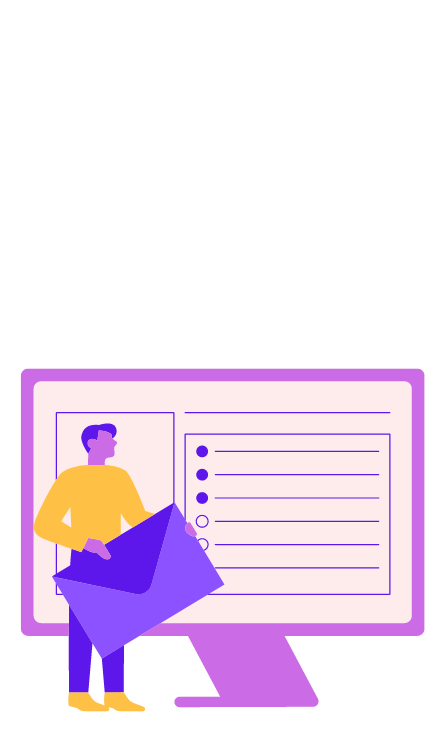
Email in CRM
See what email features you’ll find in SalesWizard CRM
Email templates
Define your own email templates, name them and apply them to your processes with customers to speed up the sending of repetitive messages.
Receive and send emails
You can receive and send e-mails from the CRM system. All messages will be assigned to the corresponding Threads automatically.
Email Campaigns Module
Coming soon!
Send mass emails to your Contacts in your CRM database depending on a number of factors. Get high message deliverability rates.
Integrate your own corporate email
Integrate your own corporate email into your CRM. Receive and send messages, assign it to processes with customers.
Message statuses
Receive email delivery or non-delivery statuses to ensure that your Contact has received the information.
Automate email shipments
Coming soon!
Utilize email automation based on conditions met (funnel status, time in funnel, no activity, user added).
See how to integrate corporate email
In SalesWizard CRM you can also integrate named user email based on IMAP and SMTP protocols. See how to integrate your own email.

We are constantly creating new functionalities!
If you haven’t found the functionality you need for your organization, see our Road Map for Application Development.
- Customized implementation of SalesWizard
- Possibility to commission unique modifications
- Full support in implementation
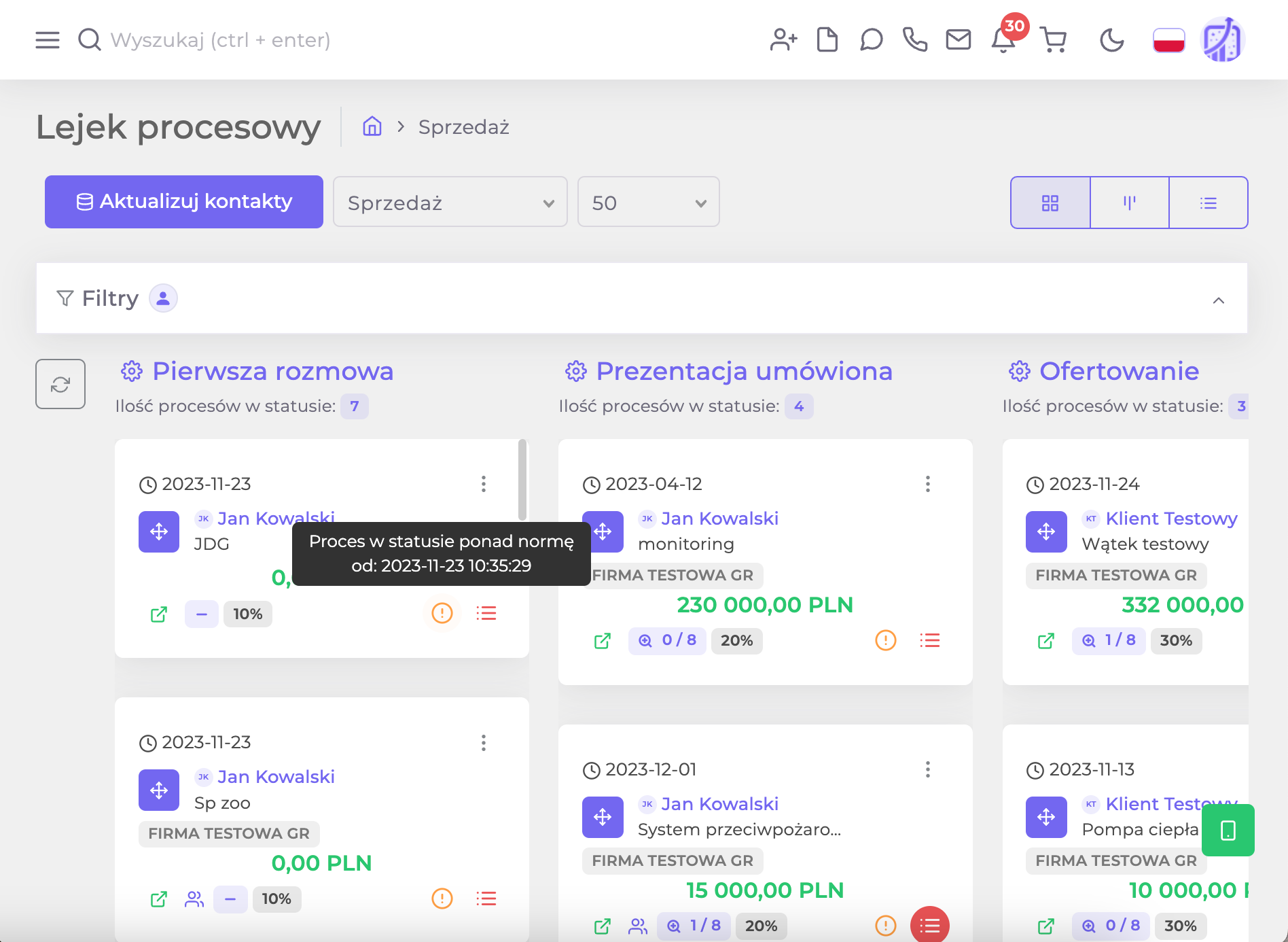
Send emails from CRM. Increase productivity your company.
Integrating custom email is now a standard in CRM solutions. You can integrate your own email in SalesWizard based on IMAP and SMTP protocols, but you can also use built-in email based on our email routing. In addition, by sending personalized emails directly from the system, you gain insight into the entire history of correspondence with contractors and customers. Also, read our customers’ most common questions about the use and integration of emails in the CRM system.
What are email templates?
These are predefined messages that you, as a system administrator, can define for your CRM users. You can use templates whenever you want to send an email to your contact. Using a template does not exclude editing it before sending. Using a template also significantly shortens the time needed to perform repetitive activities. It is important that you can use short codes in templates so as not to include your own or the client’s data.
Can I use short codes in emails?
You can use short codes in e-mail messages in the templates you create. This will save you time on repetitive messages. You can encode the contact and address details of contacts and users.
Can I use emails in automation?
SalesWizard allows you to automate the thread handling process. You can send defined e-mail templates (and more!) after meeting the trigger conditions. You can read more about automation in SalesWizard in Functionalities.
What e-mail address is used to send messages?
Depending on the selected CRM subscription plan, you can use your own email domain to send messages or a universal system domain (e.g. @mail-saleswizardapp.com). SalesWizard uses the mail routing of the Mailgun.com operator. Our integrated mail based on Mailgun.com routing is primarily used to handle processes (thematic threads) in communication with the client, to send notifications and perform automation. You can also integrate your own email based on IMAP and SMTP protocols.
Can I connect my own e-mail address to the system?
SalesWizard CRM allows you to connect your own personal, company e-mail to the system. The connection is easy to configure and works in the same way as you define in your own email program, such as Thunderbird. You will use personal mail to send and receive messages, which you can then assign to a specific process (thematic thread). As part of the company email, we will soon also launch an e-mail Campaign Module, which will allow for sending mass messages.
What email protocols are used to connect business email?
We use IMAP and SMTP protocols to connect your business e-mail. Mail downloaded to CRM is not deleted from your mail server, you always have access to it – both received and sent mail. Email configuration is very simple. Watch the video posted on this page.
Does email integrated in CRM support attachments?
Regardless of whether you use integrated e-mail in SalesWizard CRM based on our e-mail routing, or connect your own company e-mail, attachments are handled and stored in the CRM system, in your database.