Offer website
Send offers to your potential customers in the form of a web offer page to get better sales results.
Create unique bidding websites to increase sales!
In the Web Pages Module, you can define your own offer pages using the available page templates. Define parameters such as logos, color scheme, customer reviews, marketing video, banner ads and “call to action” sections. You can also provide contact information for your company or sales representative.
- Simple and effective bidding pages
- Adapted for mobile devices
- Personalization for your organization's requirements
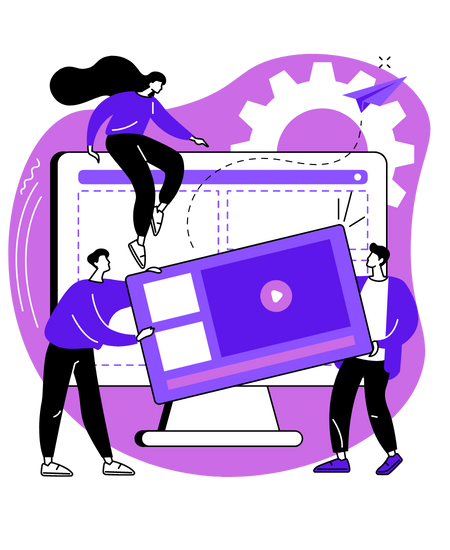
How to create an offer page in a CRM system?
An offer website will help you reach potential customers with your offer in a modern and innovative way. You can find more of our tutorials on implementing CRM software in your company on our YouTub.com channel. You are welcome!

Personalization of the offer website
Create effective web bid pages. Check their statistics, open rates, conversion rates. Develop your own style and standardize bidding in your organization.
We are constantly creating new functionalities!
If you haven’t found the functionality you need for your organization, see our Road Map for Application Development.
- Customized implementation of SalesWizard
- Possibility to commission unique modifications
- Full support in implementation
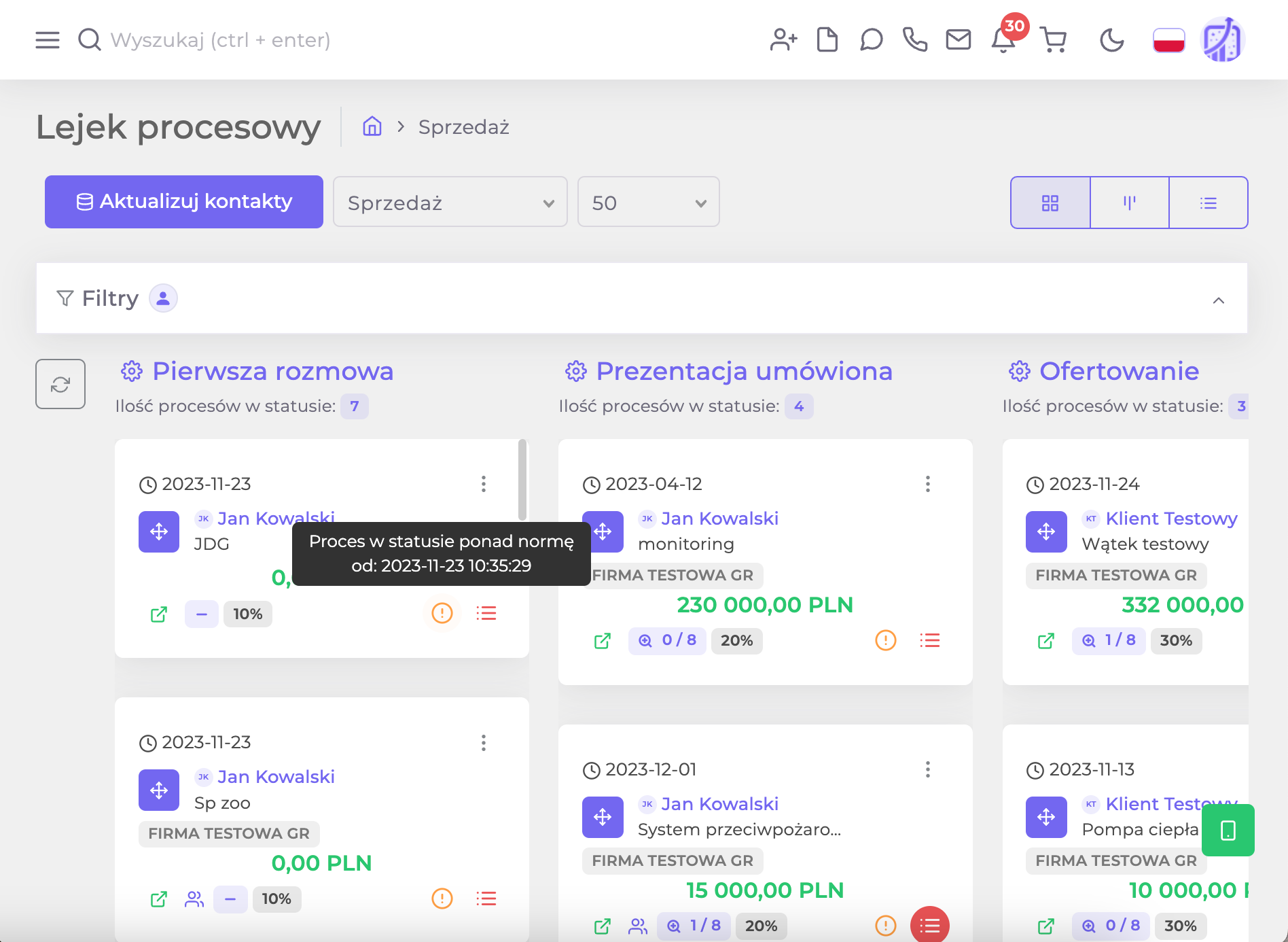
Create bid page templates Study statistics and conversions to increase sales
Use the Web Offering Pages module to offer customers online using a modern page showcasing your products or services. Read the following questions and learn more about how the bidding site works.
How many offer pages can I create?
The effectiveness of your offer also depends on the way it is presented. Therefore, create many page variants and try each one to see which one will attract more customers.
How does the customer gain access to your offer?
The customer receives an e-mail with a link to the offer. After clicking the link, an offer page with a unique ID is generated. It is not possible for anyone other than your client to gain access to the website.
How long is the offer page available to the customer?
When preparing an offer in SalesWizard, you specify the validity period of the offer. The website is available until the deadline expires. You can also cancel the offer earlier.
How can I be sure that the customer has seen the offer?
The client has a unique link. SalesWizard examines the number of times a customer opens an offer.
What does the customer see on the offer page?
The offer website is primarily your products and services that you selected in the offer process and which you want to present to a potential customer. In addition, the page will contain the sections you selected in the process of defining the appearance of the page.
How can a customer react to an offer received in web format?
The offer page is interactive. The customer can accept the offer, accept the contract or sign the contract electronically using Autenti’s signature. There is also a communication option – by sending a message to the user or dialing a phone number.