Processes in Contacts
Create multiple Processes (threads) in a single Contact to different order goals (sales, service, complaint, etc.). Assign Processes to Process Funnels to track the progress of each Process.
Arrange conversations and processes in Processes
The processes created in Contacts will allow you to organize the conversations and processes your organization has with a given contractor. You have the ability to assign access to a Process to individual CRM users. You assign processes to process funnels. It can be a sales, service, complaint or service process. You decide what processes you want to run in the CRM system.
- Create separate processes: Sales, Service, Complaints
- Assign Processes to Process Funnels
- Perform all activities in the appropriate Process
- Close processes with Success or Failure to examine and improve your Company Processes
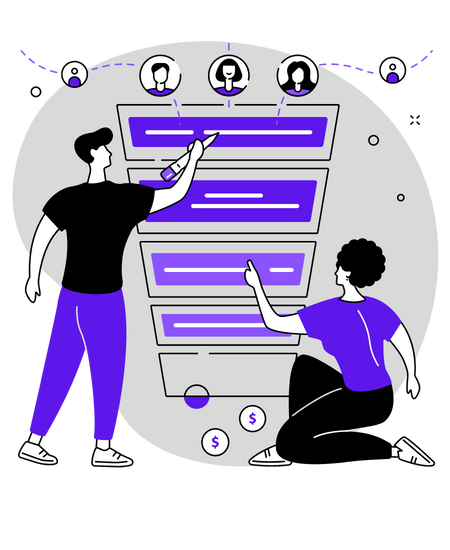
See how to create and operate processes in CRM
See our video tutorial on how to handle processes (sales, claims, orders or service) in CRM. Learn more about how to implement CRM in your organization on our YouTube.com channel. You are welcome!

Explore the functionalities in Processes
In Processes, you perform most of the activities related to handling your contractors. Learn about the most important of these.
Tasks
Create and execute tasks assigned to authorized users. Set SMS and email reminders. Receive reports on completed and uncompleted tasks.
Contracts
Generate contracts and documents related to a particular Process. Use short codes to generate documents quickly. Sign documents electronically using Autenti signature.
E-mails
You will find all incoming and outgoing emails regarding this Process in one place. You will also assign your own e-mail integrated with the CRM to the Process.
Offers
Create offers within Processes and observe their conversion rates. Receive notifications when your customer opens an offer or remind them of an unopened offer.
Projects
Assign your clients’ projects to Processes to access tasks and their statuses in one place.
We are constantly creating new functionalities!
If you haven’t found the functionality you need for your organization, see our Road Map for Application Development.
- Customized implementation of SalesWizard
- Possibility to commission unique modifications
- Full support in implementation
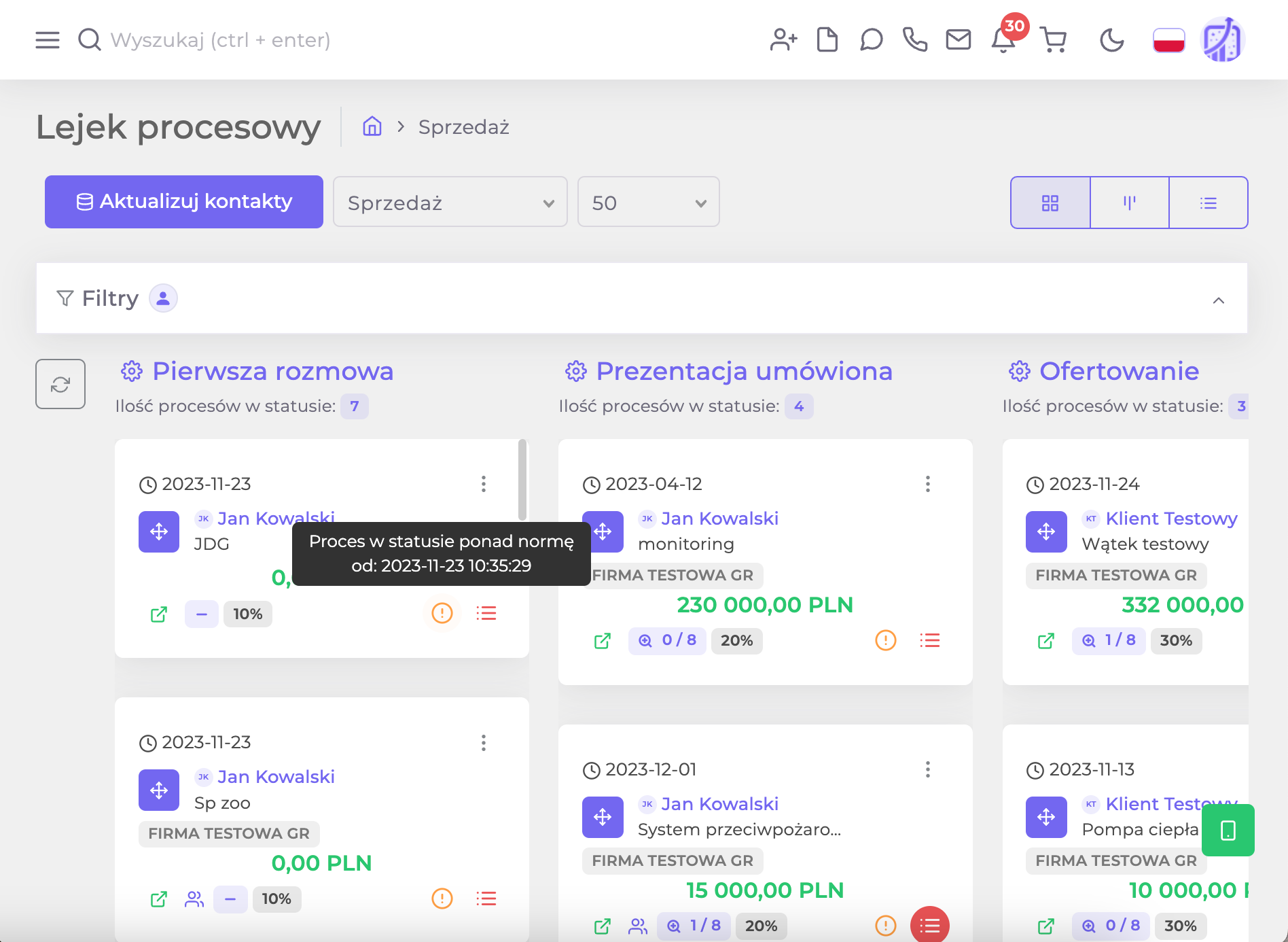
Structure your customer communications with Thematic processes
Use Processes for thematic grouping of conversations with your potential and current customers. In Processes, you perform a series of activities, leading to a sale, a solution to a problem or a customer request. But Process is not just about sales. You can create a separate Process for service, complaint, RODO incident report, maintenance service, etc. Read the most common questions about Processes in SalesWizard CRM.
Processes help organize various categories of activities performed on the client. For example, two salespeople (system users) talk to your potential customer, each with a different area of competence (sales and service). One salesperson sells a service, the other sells a product. If you want to isolate both processes as independent from each other, create a Process for each of them and assign it to the appropriate Process Funnel. Another example of using the Process may be conducting conversations with the client at various stages. In Process 1, the customer wants to buy your product – you offer it, in Process 2 – the customer submits complaints – so it is handled by the complaints department, in Process 3 the customer requests service for the device – it is handled by another department of your organization. Each Process assigned to different Process Funnels (Sales, Service and Complaints) will have a different implementation status.
The number of Processes that can be created in a given Contact is unlimited. Similarly, you can create an unlimited number of Process Funnels to which you will assign the Processes you create.