Integration of SMS shipping with CRM
Send SMS messages directly from your CRM system. Use message templates, short codes and automations.
Built-in integration of SMS shipping in CRM
SMS integration with CRM is a functionality that allows you to combine SMS messaging functionality with customer relationship management (CRM) software. With the integration, CRM users can easily send SMS messages directly from the CRM platform for more effective communication with customers.
How will you use SMS in SalesWizard CRM?
- Sending individual SMS messages
- Mass SMS sending to a defined group of recipients
- Use of automation and short codes in SMS




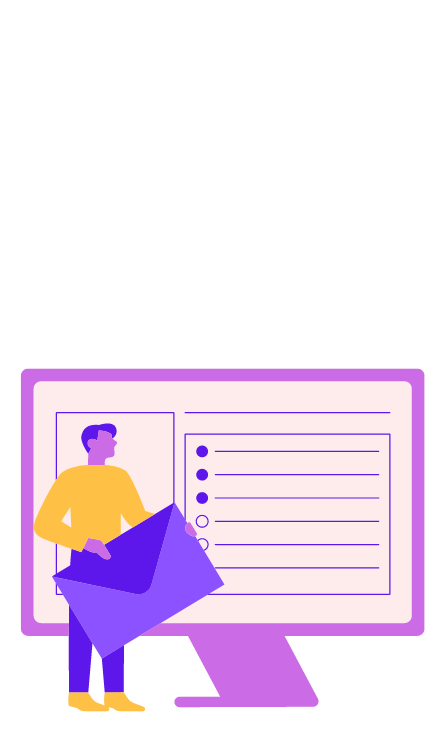
See how you use the SMS module in CRM
See what features the SMS sending module offers!
SMS templates
Define your own SMS templates, name them and apply them to your customer processes to speed up the sending of repetitive messages.
Define your own sender name
In the available subscription plans, you have the option to define your own unique SMS sender name. Get recognized by SMS recipients!
SMS mass mailing in the Campaign Module
Coming soon!
Send bulk SMS messages to a defined group of recipients based on any factors (including status, tag, source, process funnel, date the Contact was created). Get high SMS delivery rates.
SMS messaging statuses
Receive SMS delivery or non-delivery statuses to ensure that your Contact has received the information.
Automate SMS dispatches
Enable SMS automation in the available automations in CRM. Send an SMS when an offer is opened, when an order status changes, as a reminder for a task, or in any other automated process.
See how to use SMS in CRM
Send SMS anytime you need it. See our video presentation on the practical use of SMS in CRM.

We are constantly creating new functionalities!
If you haven’t found the functionality you need for your organization, see our Road Map for Application Development.
- Customized implementation of SalesWizard
- Possibility to commission unique modifications
- Full support in implementation
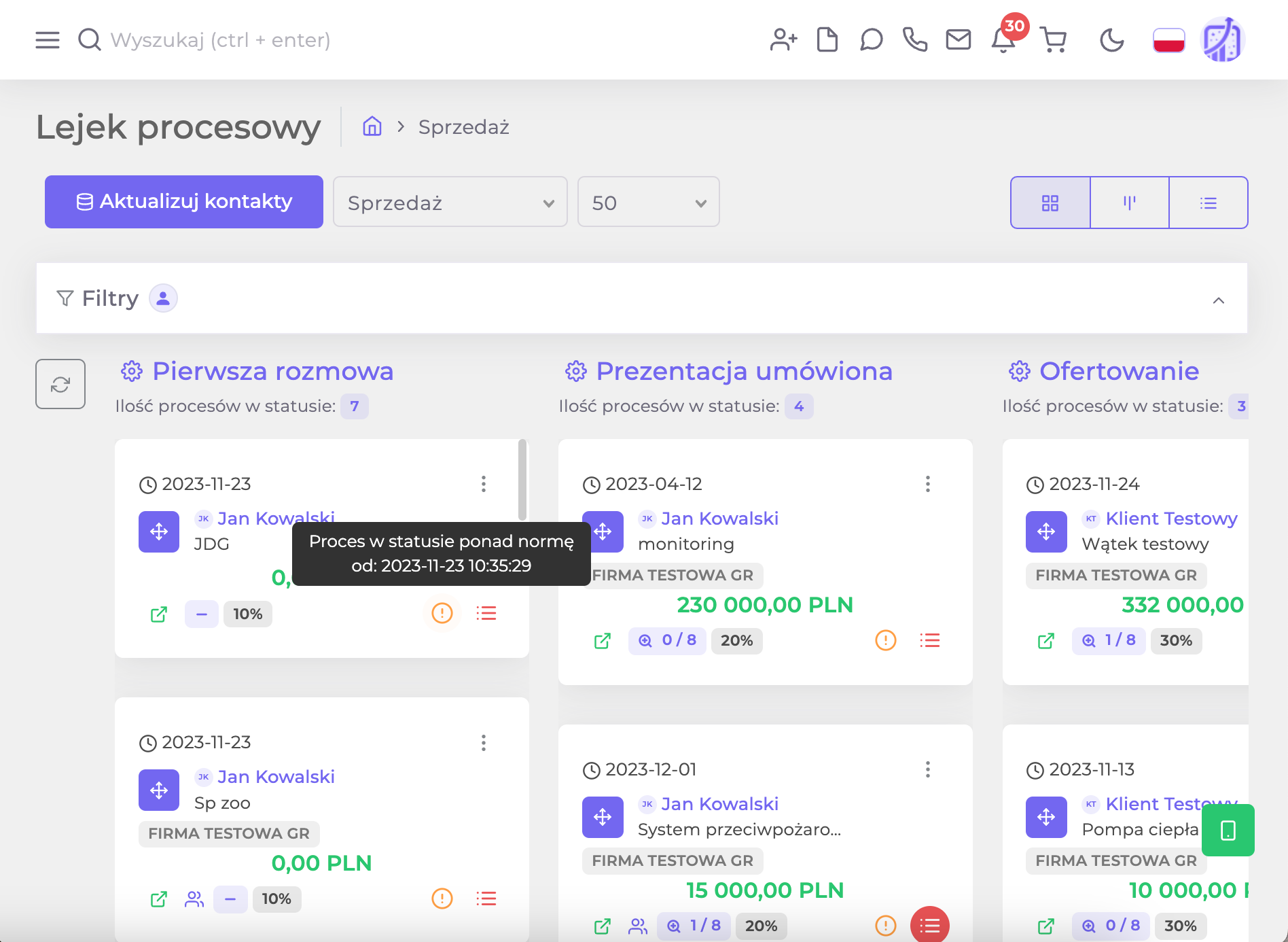
Send SMS messages from the CRM system. Increase productivity your company.
Integrating SMS dispatch with CRM software is one of the most useful features of CRM platforms. The module for sending individual and bulk SMS messages allows you to significantly reduce the service time for customers and potential customers. Using additional tools such as SMS automations and short codes allows you to get the most out of this simple functionality! Also read the most common questions from our customers about the e-mail and SMS module.
What are SMS templates?
Templates are previously defined messages that, as the system administrator, you can customize for users. You can use these patterns when you want to send an SMS to a specific contact. Using a template does not limit the possibility of editing it before sending, which significantly reduces the time needed to perform repetitive tasks.
Can I use short codes in SMS messages?
Short codes in SMS messages can be used in created templates, which significantly speeds up the process of creating repetitive messages. Thanks to them, it is possible to encode contact information, such as contact details or address, which allows the content of the message to be tailored to a specific recipient. This type of personalization not only saves time, but also helps you communicate more effectively with users by delivering more personalized content.
Can I use SMS in automation?
Thanks to defined SMS templates, you can send messages automatically when specific action trigger conditions are met. To learn more about automation in the SalesWizard CRM system, I encourage you to read additional information available on the pages of the Functionalities section.
What is the name of the SMS sender?
Depending on the Subscription Plan you choose, your SMS sender name is SalesWizard or another name you define. Assigning the sender’s name requires your consent expressed in the declaration that we present to the shipping operator – SMSapi.pl. Your sender name cannot be longer than 11 characters!
Which SMS sending operator is integrated in CRM?
In SalesWizard CRM, we use integration with SMSapi.pl to send SMS and MMS messages. If you want to use a different operator, ask us about individual integration modifications.
What is SMS integration with CRM?
Integration of SMS with CRM involves connecting the SMS sending service with the CRM system. Thanks to this, users can manage sending SMS messages without having to use external applications or platforms. Integration allows you to send messages directly from the CRM system, which promotes effective communication with customers.
What are the benefits of integrating SMS with a CRM system?
The benefit of integrating SMS with the CRM system is to improve the process of communication with customers by being able to send text messages directly from the CRM platform. Thanks to this, it is possible to better manage contacts with customers and increase the effectiveness of marketing activities.
What are the popular SMS API services for CRM integration?
There are many popular SMS services that can be integrated with a CRM system. Examples include Twilio, Nexmo or Polish SMSAPI.pl. These services offer rich functions for managing the sending of SMS messages from the CRM platform, which enables efficient and effective marketing campaigns and customer service.
How to send SMS messages from the CRM system?
To send SMS messages from the CRM system, go to the sending function. Here you can create an SMS message yourself or use a previously created SMS template. In the SMS Campaign Module, it is possible to configure the sending of mass SMS messages from the CRM system, which allows you to effectively reach a large number of customers using short text messages.
How to create SMS templates for sending from the CRM system?
To create templates for SMS messages to be sent from the CRM system, go to Settings / System / Templates and define the necessary templates there, including the title and content of the SMS message.
How to configure the sending of mass SMS messages from the CRM system?
Configuring mass sending of SMS messages from the CRM system requires access to the SMS Campaign Module, which is only available in some SalesWizard CRM subscription plans. Here you can specify the recipient group, shipping conditions (adding tags, statuses and funnels), selecting appropriate message templates and scheduling the shipment. This makes it possible to automatically send personalized SMS messages to a large number of customers, which is an effective form of direct marketing.
How to enable SMS sending automation in the CRM system?
In order to enable SMS sending automation in the CRM system, you must configure the automation by specifying the conditions (triggers) after which the system will automatically send SMS to specific recipients. The recipient may be either a Contact (customer) or a CRM system User. The trigger for sending an automatic message may be the opening or sending of an offer, a change in the order status, or a change in the process status. The entire list of available triggers can be found in the Automation Module in the CRM system. This makes it possible to increase the effectiveness of communication and customer service using automatically generated SMS messages.