Internal store of your services and products in CRM
To effectively offer your potential customers, add your products and services to your in-house CRM system. Create attributes, add photos, descriptions and characteristics of your offer. Use the data entered to prepare bids and orders in the CRM.
Online store in CRM
Create quotes and orders in your CRM
Add your products or services to the CRM system for use in the quotation and order creation process. Add to products category, subcategory, photos, prices, VAT, discounts, descriptions. Give unique attributes to distinguish products. With SalesWizard CRM’s in-house store, you will quickly prepare an attractive offer for your potential customers.
- Generate quotes and orders in CRM
- Unique attributes
- Percentage and value discounts
- Gross and net prices
- Settle vendor commissions or accrue loyalty points
- Stock
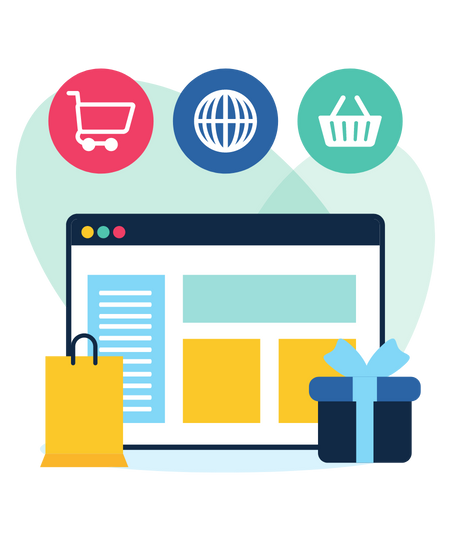
Internal Store functionalities in CRM
Learn about the available features of the internal store of your products and services. Use CRM to generate quotes and orders.

Product attributes
Define unique attributes for your products and services. Use attributes in filtering and products. Determine which attributes the customer sees on the offer’s website.
Discounts and promotions
Create discounts for products on a specific date. Percentage discount or value discount.
Product characteristics
Create products and services by specifying their parameters, prices, characteristics, description, photos.
Categories and subcategories
Define main categories and subcategories to which you will assign all your services and products.
Charge commissions to your salespeople
Assign a Marketing Plan to products in order to charge commissions to your sales representatives.
Magazine and price history
Add and subtract products from stock, thus determining the availability of products and services in the online quoting and order creation process. Change product prices and track historical price changes on the product.
See how the in-house store works in CRM
You can find more of our video tutorials on CRM functionality and implementation in your company on our YouTube.com channel. You are welcome!

How will you use the in-house store in CRM?
Read in which processes in CRM you will use the data entered in the internal store.
Online bidding in CRM
SalesWizard’s built-in online quoting process allows the use of an in-house store.
Create and handle orders in CRM
You can create orders from products and services added to your store in CRM.
Document generation
You can add the data collected in the online store from which you created a quote or order to the generated contract document thanks to short codes.
Online payments
From the generated orders from the store, you can collect payments and control the payment status of orders.
We are constantly creating new functionalities!
If you haven’t found the functionality you need for your organization, see our Road Map for Application Development.
- Customized implementation of SalesWizard
- Possibility to commission unique modifications
- Full support in implementation
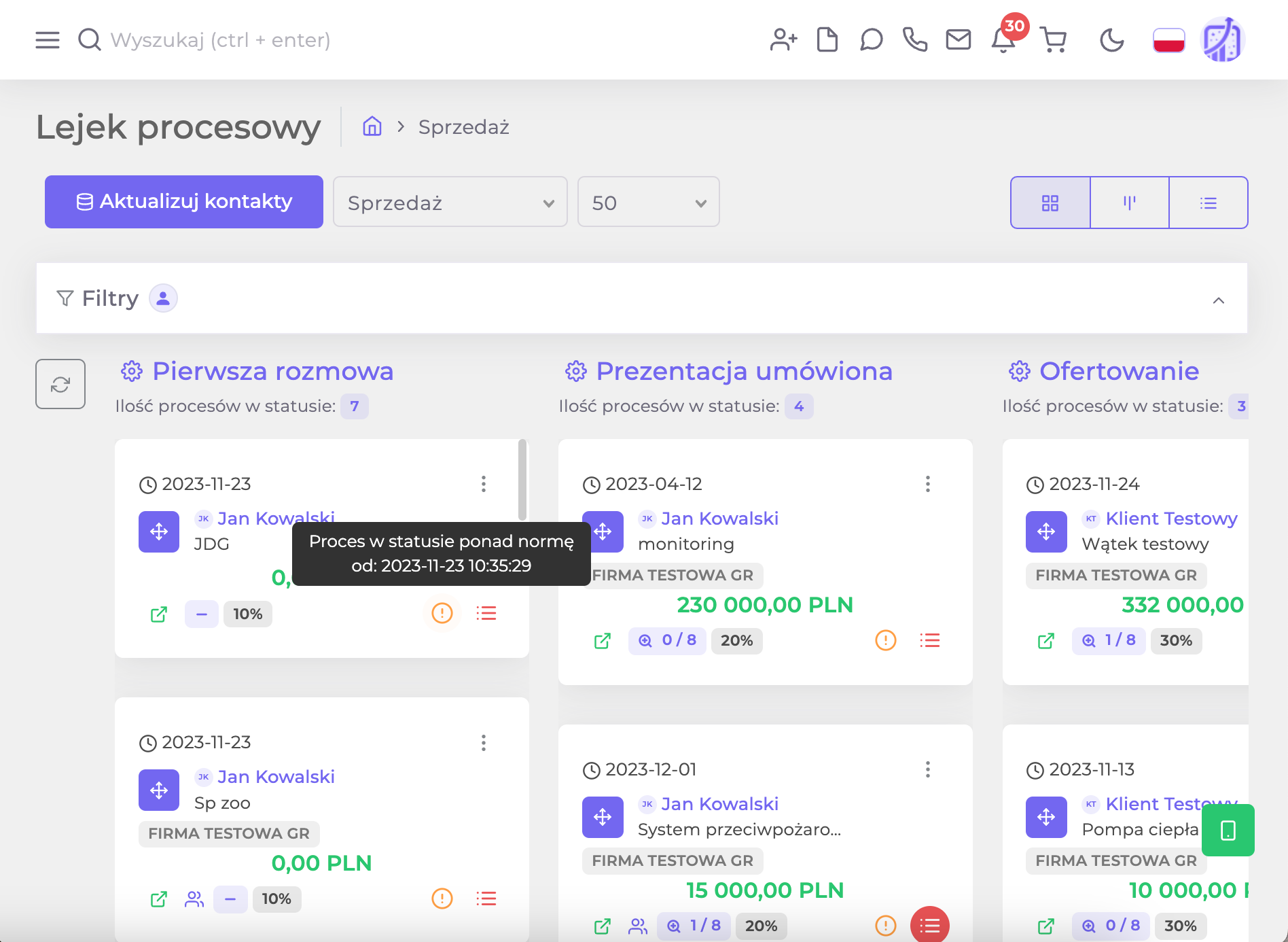
Internal store in CRM. Handle quotes and orders with an integrated store.
Don’t waste time each time describing the products and services offered. Create a database of products and services in the in-house store and offer online faster. Read the most common questions about the Store module.
Where will I use the internal store?
You can use the internal store in SalesWizard CRM in the process of online bidding and order preparation. All products and services that you define in the internal store serve as an important element of offers, orders and contracts generated in CRM.
Are products and services from the internal store visible online?
No, this data is visible only to authorized users of the SalesWizard CRM system. Your products are not publicly available. Data from the store are used in the process of preparing an offer, order or contract. Then the offers are presented on the website, and the data you provide in the so-called short codes are completed in the generated contract.
I have a database of my services and products in an XLS file. Can I import this data into CRM?
Yes, if the data in the XLS file is first properly formatted, you will be able to import it to the internal store in CRM.