Kanban board, funnels and service statuses in CRM
Organize in CRM all company processes into thematic funnels – sales, order processing, complaints, after-sales service. Give funnels statuses, control successes and failures, modify the sales process. All this to achieve your company’s goals faster.
Kanban board in the sales funnel
Nowadays, the sales funnel plays a key role in the operation of a company. By using it, it is possible to effectively manage the sales process and increase sales funnel conversions. In SalesWizard, you can manage your sales opportunities in the sales funnel, using a Kanban board. You can also create other processes based on the same methodology. Create processes for complaints, sales, order processing, assembly, after-sales or service in SalesWizard CRM!
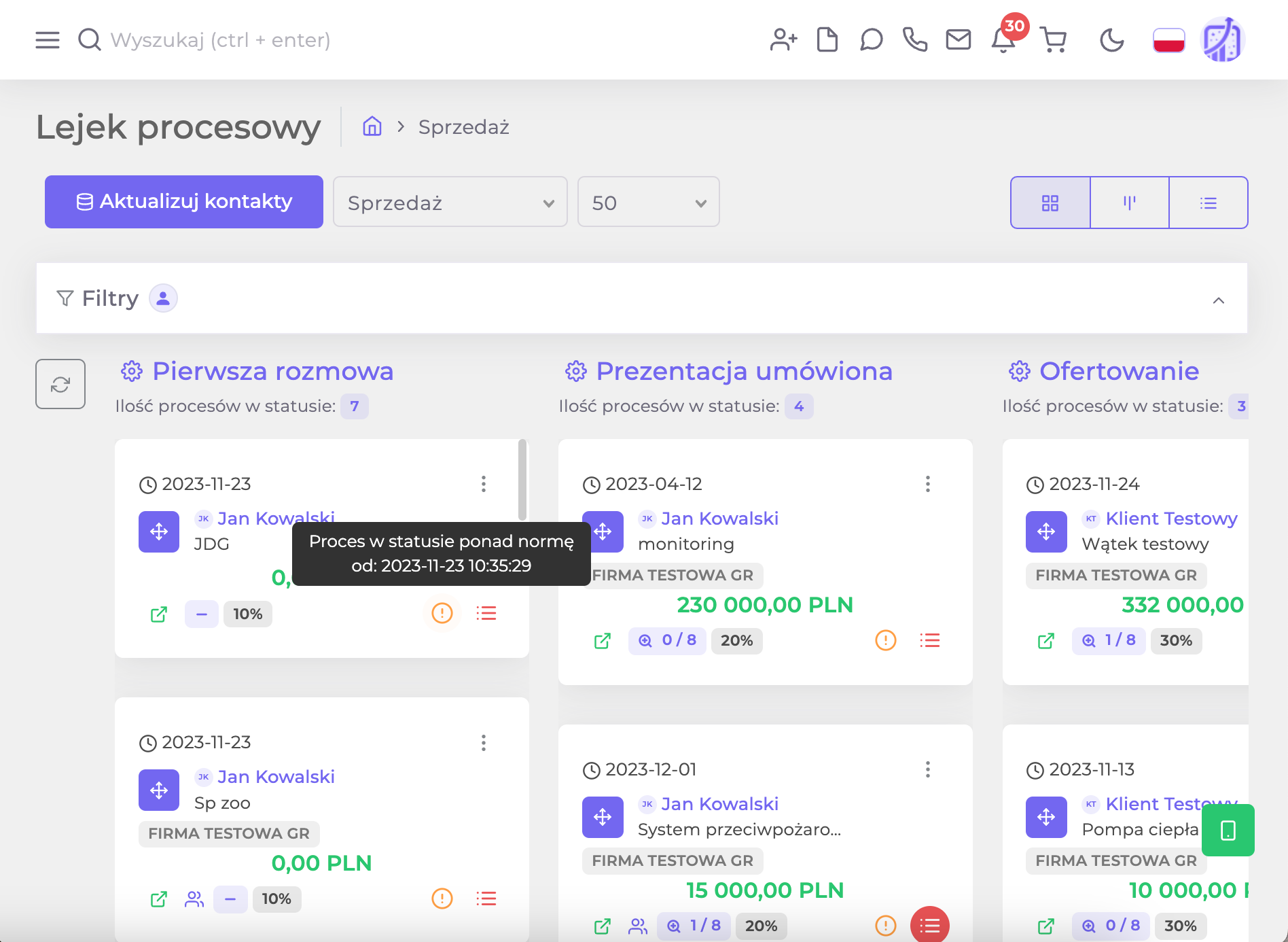
See to use sales funnels in CRM
Use kanban board methodology and service funnels, not just for sales! See a short video on how you use service funnels to report on the results of your company’s processes.

Sales, service, complaint funnels in CRM
SalesWizard CRM allows you to create multiple funnels for organizing the various processes carried out in your organization. You assign Topic Threads to funnels that you create within your Contacts (leads, potential customers). You can create funnels for sales, servicing current customers, handling complaint processes, RODO incidents, or maintenance services.
Give your own unique names to your funnels
Sales, Customer service, RODO incidents, Claims, Maintenance services. These are just some of the suggestions for using service funnels.
Create unique statuses for each funnel
You can create any number of statuses within funnels. The statuses organize the stages of service implemented in a single funnel. For example, typical statuses of the service funnel are: Receipt of request, First contact, Submission of offer, Negotiation, Signing of contract, Customer cancellation. You decide for yourself what you will call your service statuses.
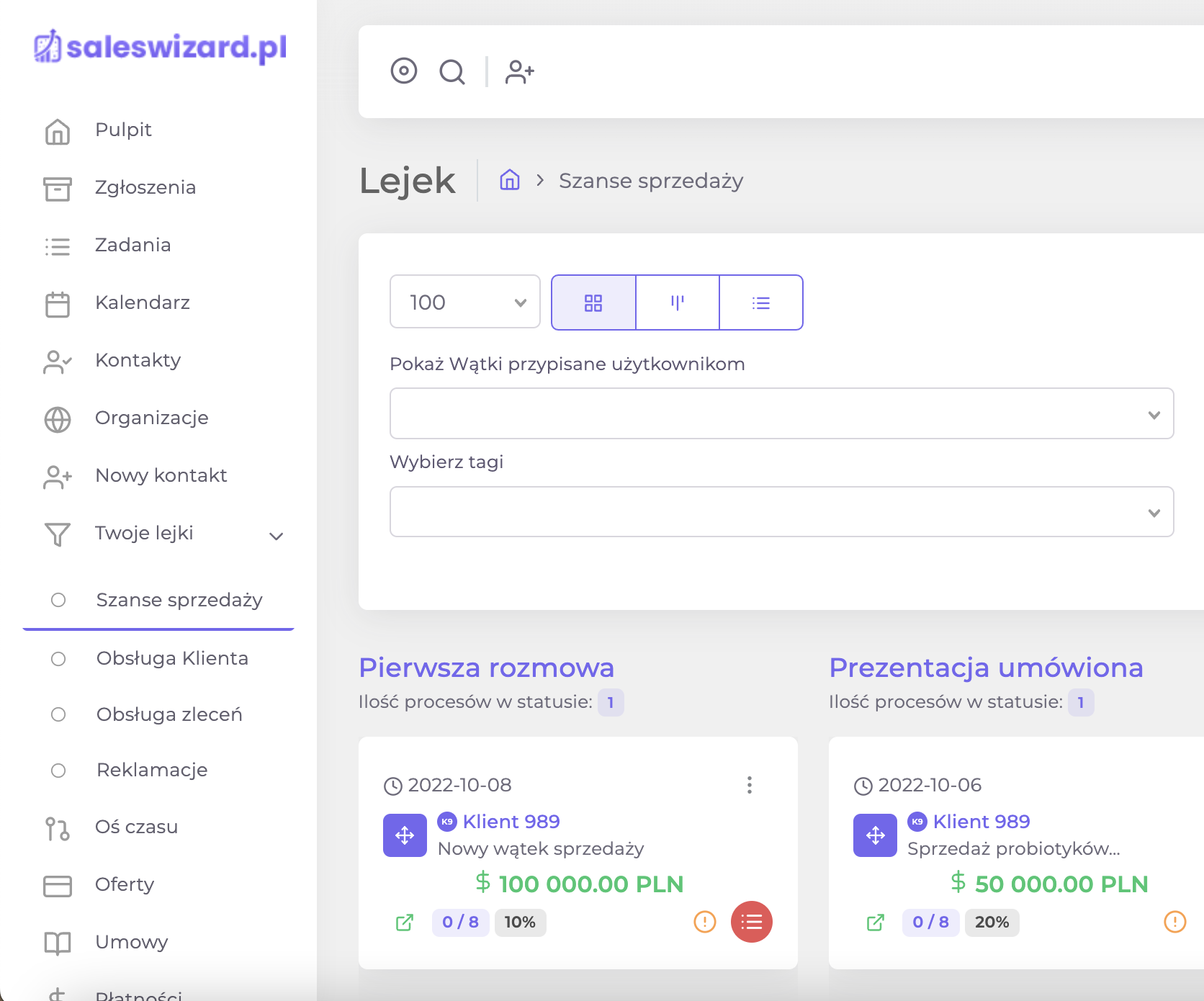

How will you use service funnels in your organization?
See how you use funnels in your organization.

Organize the company's processes
You will organize all processes thematically, by service/product sold (PV, insurance, project) or by stages (sales, service, complaints).
Control of task deadlines
Checklists and progress
Delay control
You can easily sort all funnel status delays in a kanban table view or table. No Thread will escape your attention.
Successes and failures
Report on the successes and failures in your service funnels, creating a catalog of reasons for the failures and successes of your entire company in various processes. Use reports to continuously improve your corporate processes.
Customer value
In the kanban board views and tables, you can quickly find potential customers and current customers of a certain value to your company.
We are constantly creating new functionalities!
If you haven’t found the functionality you need for your organization, see our Road Map for Application Development.
- Customized implementation of SalesWizard
- Possibility to commission unique modifications
- Full support in implementation
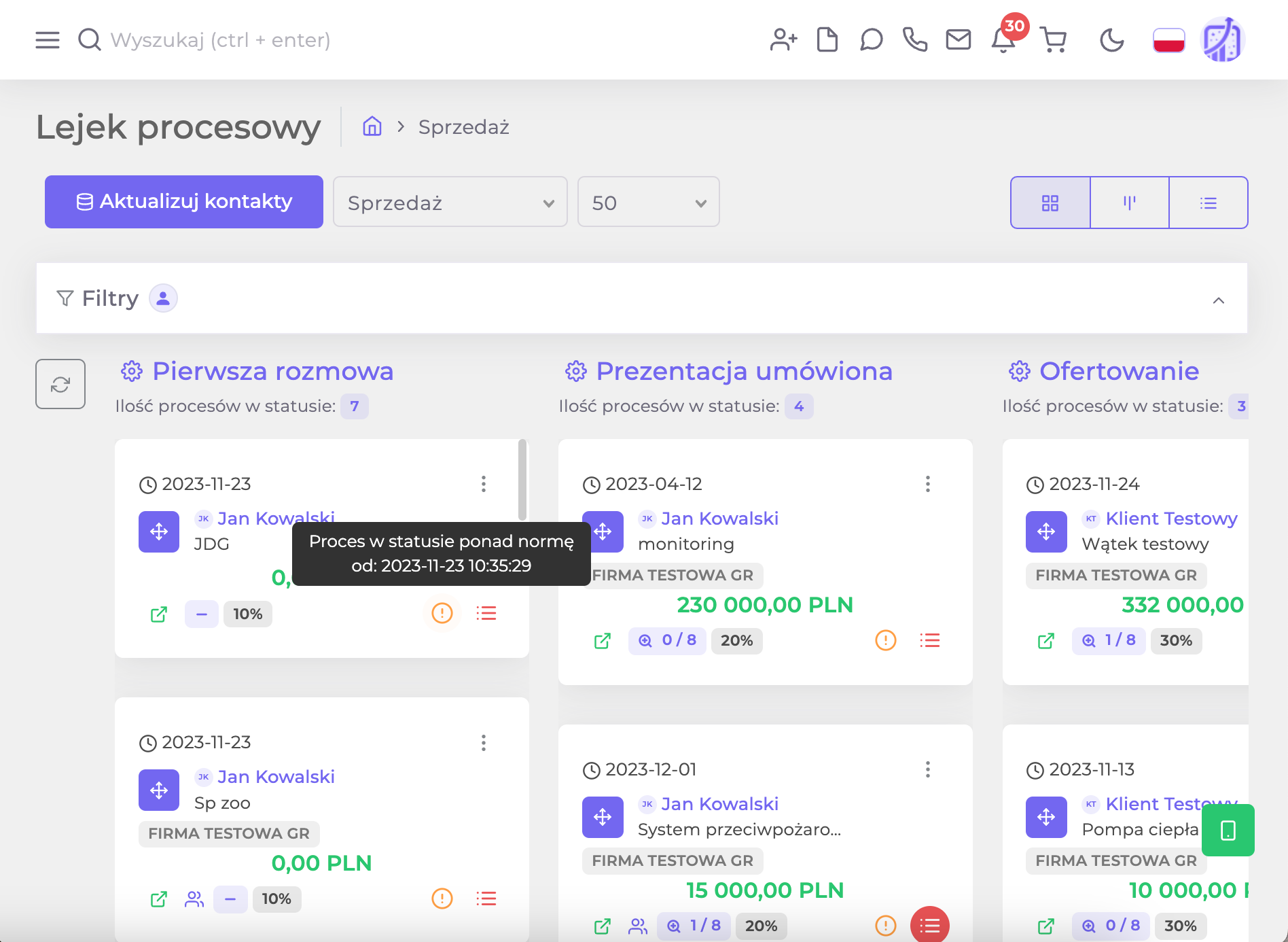
Sales funnels are not everything. Read how you'll take advantage of SalesWizard CRM's support funnels!
The kanban board allows you to present all the processes carried out in the company on the basis of a board with such important information as status, delays, customer value, tasks, assigned users, process name (Thread). Read our customers’ most common questions related to service funnels.
In practice, the sales process involves guiding the customer from the stage of considering the purchase to finalizing the transaction. Visualization of the sales funnel allows you to quickly determine what stage a given customer is at and what actions should be taken to guide him through the next purchasing phases. Staging in the sales funnel allows you to identify potential customers who may become repeat customers.
Visualizing sales opportunities using a kanban board enables effective management of the sales process. By using the CRM system in combination with a Kanban board, salespeople can effectively monitor sales opportunities and prioritize activities aimed at increasing the conversion of the sales funnel. Implementing a management system in the sales funnel allows you to improve the sales process by eliminating waste of time and resources.
Measuring and prioritizing sales opportunities is a key element of improving the sales process. Developing a new sales opportunity and identifying bottlenecks in the purchasing process enables effective actions aimed at improving sales results. The use of the kanban method is therefore extremely important for effective management of the sales funnel.
Managing potential customers using a CRM system allows you to effectively track their sales cycle and adapt sales activities to customer needs. The offer process in the CRM system allows for ongoing analysis and modification of the offer, which translates into an increased chance of finalizing the transaction. Monitoring your company’s sales cycle using a CRM tool allows you to make ongoing decisions based on analytical goals and sales process data.
The use of a sales funnel in B2B offers enables effective management of sales processes and improvement of commercial activities. Generating leads in the B2C sales process using a sales funnel enables the effective conversion of potential customers into actual buyers. Software supporting the sales funnel is the best basis for precisely understanding customer needs and effective sales activities in both the B2B and B2C models.
If you do not have experience in working with CRM systems, we will help you implement the system in your organization. In addition to standard implementation, you can purchase a dedicated training package for your team to complete the start-up process faster. If you don’t know how to arrange service funnels in the SalesWizard CRM system to fully use their potential, we will help you!
When you launch the system, you get the standard system configuration, including funnels and statuses. However, you can change their names, statuses and duration at any time. You can also create your own funnels and their appropriate statuses.
It is necessary to create statuses for each service funnel. For example, in the Sales funnel, you can create the following statuses: Receiving a lead, First contact, Offering, Conclusion of a contract. Each funnel status should be completed within a specific time period. If you assume that the Lead received status should not last longer than 1 day, define such a time. After 24 hours, all Threads in this status will be marked as delayed.