CRM to handle leads
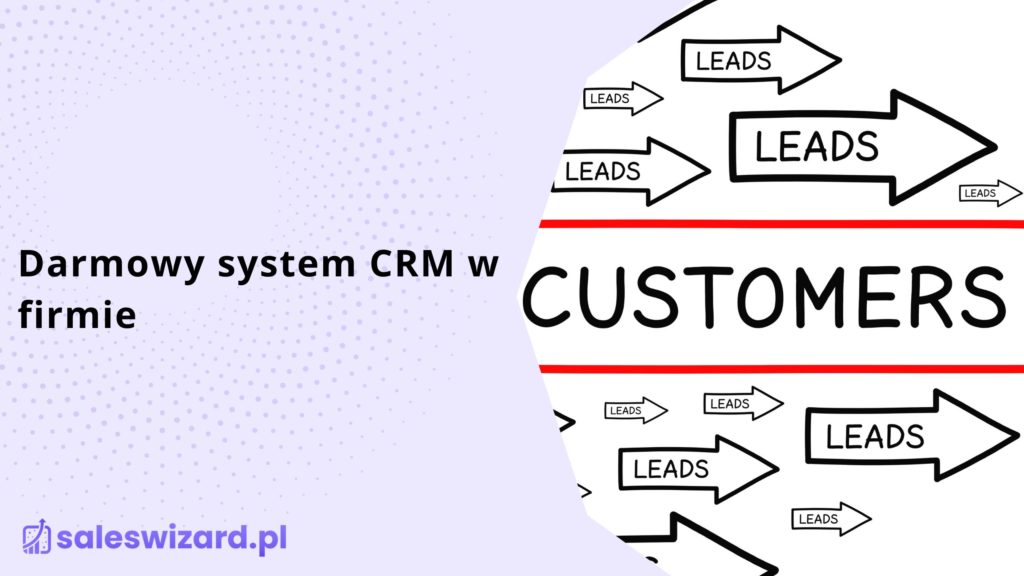
Working with leads is one of the primary tasks of any team associated with customer service. In this way, you can easily attach new customers and maintain existing cooperation with current contractors. Efficient handling and management of leads – especially hot leads – is a key functionality of a good CRM. Which CRM system for handling leads should I choose?
What is a lead and how does a hot lead differ from a cold lead?
A lead, or more precisely a sales lead, is a term for a potential counterparty who has expressed interest in a transaction. We can liken the form of the lead itself to a person physically present in a stationary store. The intentions of such a person vary – he or she may be determined to buy a product, he or she may be analyzing and comparing options A, B and C, or he or she may be waiting for help from an advisor. In the context of sales leads, we talk about lead temperature, dividing them into three categories:
- Hot lead – the customer shows a strong interest, has added a product or service to the shopping cart, or has otherwise declared a desire to make a transaction.
- Warm lead – the customer manifests indications of interest, considers the transaction, but there are some factors holding him back from finalizing the purchase.
- Cold lead – an entity that, in principle, cannot yet be identified as a customer, but which shows potential for a transaction in the future.
It’s not hard to figure out that leads – based on warmth – can be prioritized, meaning that hot and warm leads are handled first, followed by cold leads. If we do not show interest in the customer, do not make contact, then there is a high risk that such a person will move on to a competitor. On the other hand, if we abandon marketing efforts and passively wait for interaction, the sales lead will be burned through, i.e. lost. At best, a hot lead will cool down to a warm or cold lead, reducing the chance of a successful transaction.
Handling leads in CRM
We have blogged many times about the essence of having a CRM system in any type of company. A CRM system is extremely useful for one-person companies or micro-operations, as well as for large, recognizable brands. It helps increase work efficiency, unifies the flow of information and allows for transparent delegation and accountability. In turn, when dealing with customers, it allows you to quickly and easily prepare the necessary documents, which will be used to present draft contracts or completely remote online bidding. However, there is no doubt that the key role of the CRM system is to enable broad-based,
comprehensive handling of leads
.
Collecting data of potential customers and sending it to the general pool is the beginning of all contact work. The CRM system should make it possible to assign leads to individual employees for interaction. With each contact, it will be important to have access to the customer’s file, where the serving employee can make notes or prepare a report on the action taken and its result. The entire process should be traceable from the managerial level, so that the direct supervisor can hold the employee accountable for the actions taken. The CRM should also systematically notify new leads, as well as contacts that have not been acted upon for a certain period.
Which CRM for handling leads?
There are various CRM programs available on the market, but not all of them provide efficient lead management. Some lack online reporting capabilities, while others are opaque and clumsy to use. Based on the experience of employees and the needs of entrepreneurs, we created SalesWizard CRM. It is fully Polish software provided through cloud access, which guarantees smooth operation even with several hundred users within a single organization. With its help you can create and organize sales funnels, assign statuses to individual leads and forward them for further processing. At any time you can check the progress of a lead, make comments or rewire a contact within the kanban board view.
However, the key issue remains collecting leads and displaying them in one place. SalesWizard CRM allows integration with WordPress, HTML, Faceebok Ads, Google Ads and XLS importer. This means that any digitized, acquired contacts will be automatically uploaded to the CRM system. What’s more – every new request will be displayed in the CRM system, whether from a Facebook form, a Google ad, or a chatbot integrated into the website. If your company has not previously used forms to collect data, SalesWizard CRM will help you implement uniform, standardized contact options. Find out how many possibilities in this area are guaranteed by our software – take advantage of the free trial period!

Patryk Kwapis
Redaktor SalesWizard.pl