Your email in a CRM system – does it make sense?
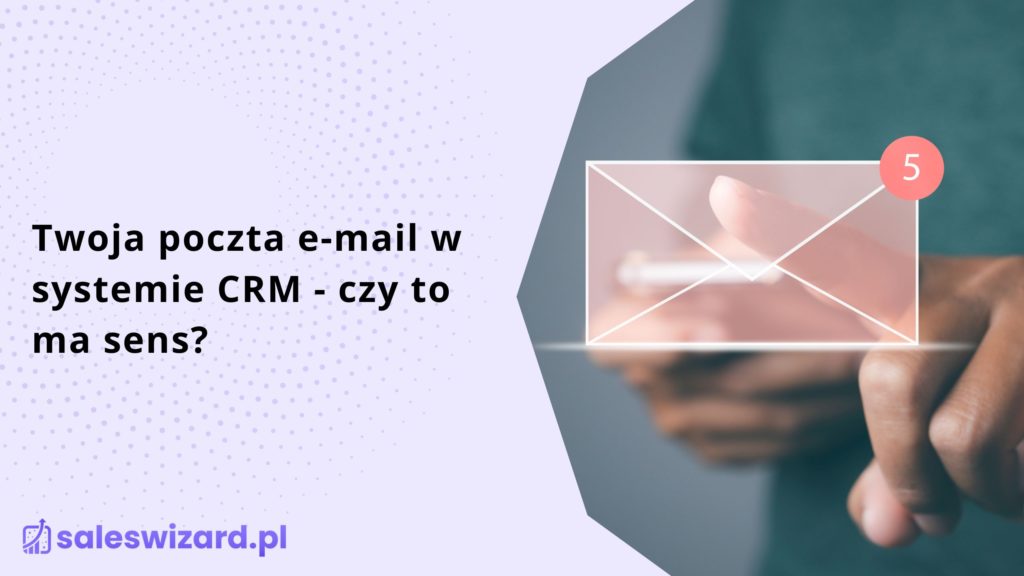
Email plays a key role in conducting business and maintaining customer relationships. Integrating email with a CRM system can increase the efficiency of sales activities and improve the management of customer communications.
How do you integrate email with your CRM system?
Usefulness of email integration with CRM for the customer
Integrating e-mail with a CRM system is extremely useful for users, as it allows them to manage all their e-mails in one place, ensuring consistency in communication and keeping contacts organized. Emails managed from the CRM can most often be assigned to their subject threads or so-called “subject lines. “Deals” conducted with a particular customer. The whole thing is organized in one place, allowing significant time savings.
Benefits of integrating email with your CRM system
Integrated e-mail in the CRM system allows you to increase the flow of information and allows you to keep track of your customer contact history. This allows a better understanding of the customer’s needs and customization of the offer.
Setup of email integration with CRM system
To set up email integration with the CRM system, you need to enter the email settings in the CRM system. Email integration in CRM is done differently, depending on the CRM system. Each of the available platforms performs the integration differently. In general, however, a mandatory part of the integration is to enter IMAP or POP3 (incoming mail) and SMTP (outgoing mail) protocols, enter e-mail addresses – the server, and enter a password.
How to use email in a CRM system?
Email management in CRM system
Integrated email in the CRM system enables effective email management by automatically sorting and tagging customer contacts. Unfortunately, the automatic assignment of messages to a given topic thread is not always appropriate. When you correspond with a customer in more than one subject thread, such an automaton can make your work much more difficult.
Create and send email templates in CRM system, use short codes (short codes)
In the CRM system, you can create and send ready-made e-mail templates, which significantly improves the process of communication with customers and allows you to maintain a consistent corporate image. Also useful is the short codes function, which we can use in an email message to avoid entering customer data into the message each time, such as name, contact information or address. Such short codes save a lot of time in re-posting data from other places.
Personalization of e-mail correspondence in CRM system
By integrating e-mail with a CRM system, e-mail correspondence can be personalized, tailoring the content to the needs of a particular customer. Personalizing an email is primarily about setting up the email footer – entering the unique data of the sender – his name, surname, position, contact information, company data. Such data in some systems can also be generated on the basis of the so-called “data”. short codes. To get better communication results it is worthwhile to enrich the e-mail footer also with your own photo which strongly increases the conversion.
What is email integration with a CRM system?
Definition of email integration with CRM system
Email integration with CRM involves linking your mailbox to your CRM system, allowing you to send and receive emails directly from your CRM system. Such a connection is a de facto redirection of email from the mail server to the address of the CRM system. The principle is the same to mail integration in popular email programs such as Thunderbird.
Increase the effectiveness of sales efforts through email integration
Integrated email with the CRM system supports sales activities by facilitating contact with customers and tracking correspondence history, which allows you to better tailor your offer to their needs. Giving access rights to other company employees to their own mail allows you to keep track of activities and correspondences in the absence of the main user managing a particular mail.
Customer as recipient of email correspondence from CRM system
The customer can be the recipient of personalized email correspondence from the CRM system, which helps build lasting relationships and increase engagement. From the point of view of the customer who receives the e-mail, it is not important from which e-mail program the message was sent (whether from a CRM or from a program like Thundrebird), but it is of considerable importance for the employee of the organization who sends it from the CRM. Also, managers with insight into e-mail can better control the activities of their employees.
How do I set up email integration with my CRM system?
Steps to integrate email into your CRM system
To integrate email with CRM, you need to customize the email account settings in CRM by entering the outgoing (SMTP) and incoming (IMAP) mail server data, as well as the login and password for the email box.
Required protocols for email integration with CRM system
Integrating e-mail with a CRM system requires the use of appropriate protocols, such as IMAP or SMTP, which allow synchronization of an e-mail account with the CRM system.
Differences between IMAP and SMTP in integrating email with a CRM system
IMAP (Internet Message Access Protocol), SMTP (Simple Mail Transfer Protocol) and POP (Post Office Protocol) are three different protocols used in the context of handling e-mail, but they perform different functions. Here is a brief difference between the two:
IMAP (Internet Message Access Protocol):
- IMAP provides access to the server’s mailbox, allowing users to view, download and manage e-mail messages directly on the server.
- Messages are stored on a server, which means users can access the same messages from different devices. Changes are reflected on the server and visible on all connected devices.
- Ideal for those using multiple devices, it allows for more advanced message management, such as creating folders on the server.
SMTP (Simple Mail Transfer Protocol):
- SMTP is the protocol used to send e-mail messages. It is responsible for forwarding messages from the sender to the recipient’s mail server.
- It is a one-way protocol that allows a client to send a message to a mail server. It does not deal with receiving or storing messages.
- It efficiently transfers e-mails from one server to another. It is commonly used to send e-mail messages.
POP (Post Office Protocol):
- POP allows e-mail messages to be downloaded from the server to the e-mail client. Once downloaded, they are deleted from the server (by default).
- Messages are usually downloaded to a local e-mail client, and copies are deleted from the server. By default, it does not synchronize with the state of the server, which means that changes made on one device are not reflected on others.
- It is effective when used on a single device, as messages are usually downloaded locally.
To summarize the information about e-mail protocols:
- IMAP – Allows access to messages on the server, synchronizes status on different devices.
- SMTP – Allows you to send e-mail messages.
- POP – Downloads messages from the server to the local client, often deleting them from the server.
How to increase sales effectiveness by integrating email with a CRM system?
Mailing campaigns based on integration of e-mail with CRM system
By integrating e-mail with a CRM system, you can run mailing campaigns, reaching customers with tailored offers, helping to increase sales. At SalesWizard, we are currently working on the Mailing (and SMS) Campaigns module, hence it will soon be possible to send personal emails to a larger recipient base using an email inbox integrated in the CRM system.
Personalize email correspondence to increase sales
Personalizing email correspondence in a CRM system allows you to tailor content to a specific customer, which can increase the effectiveness of your sales efforts.
Mail customer management in CRM system
Integrated email in the CRM system allows you to manage email customers more effectively, enabling you to better understand their needs and preferences.
How does email work in SalesWizard CRM?
In SalesWizard CRM, email is handled through 2 channels:
- Email integrated with CRM system based on Mailgun.com routing (our provider)
- Corporate email – integrated with CRM based on each user’s settings, allowing users to plug in their own corporate email.
Email integrated with CRM
- communication in processes (threads) created at the Contact (potential client),
- shipping offers,
- automations.
Corporate email
- mass communication in the planned e-mail Campaign module,
- non-automated communications.

Tomasz Socha
CEO 4B Systems, producent oprogramowania SalesWizard CRM