Online bidding in CRM
Standardize your company’s bidding process. Utilize web bid templates, PDF bid templates, as well as an in-house store and contract generator to quickly bid on your prospects via CRM. Study the effectiveness of your offers with statistics!
Have you wondered what makes your is the offer effective?
Every day you and your company will prepare hundreds of bids. Each employee prepares it in a different way, also expressing his style of work, accuracy, reliability, way of communication. Have you ever wondered whether this diversity affects the reception and effectiveness of the offer? What if there was a tool that would tell you which offering was more effective and help you standardize best practices?





Effective online quoting with SalesWizard CRM
See how we can help you standardize your offers to make them more effective.
Offer website
Effective offer website templates. Choose a design and customize it according to your needs.
Offer email
Offer email template – send in HTML or plain text.
Statistics
Prepare contract templates and use electronic signatures to close sales faster.

Increase sales
Use data to prepare the most effective offers to scale your sales
See how to bid online in CRM
Online bidding in CRM will help you study the effectiveness of your bids and respond faster to the actions of potential customers. See more videos on how to implement modern CRM tools in your business on our YouTube.com channel. You are welcome!

How bidding works in SalesWizard CRM?
It takes only 3 minutes to prepare and send a standardized offer. See how quickly your potential customer will receive
an offer you can’t refuse
! Offering in SalesWizard CRM works as simple as an online store shopping cart. In a few moments you will prepare an attractive offer!
01
Select products or services
Select products or services from the store and add them to your shopping cart to create an offer. You can change the price by adding a discount or mark-up, change the VAT amount.
02
Offer parameters
Specify offer parameters such as validity, discount, offer name. Select the template of the offer website.
03
Add a contract and enable Autenti electronic signature
You can attach a model contract to your bid, and include an electronic signature for faster bid finalization.
04
Send offer
Send the offer to the e-mail of one or many customers. You can do it right away or later. Automate an email or SMS notification to a potential customer when an offer is sent.
05
Check offer statistics
You will receive a notification when your customer opens a quote, sends a quote request, accepts a quote or signs an electronic contract.
06
Settle your bids in CRM
Settle accepted bids and signed contracts. Control payment terms.
We are constantly creating new functionalities!
If you haven’t found the functionality you need for your organization, see our Road Map for Application Development.
- Customized implementation of SalesWizard
- Possibility to commission unique modifications
- Full support in implementation
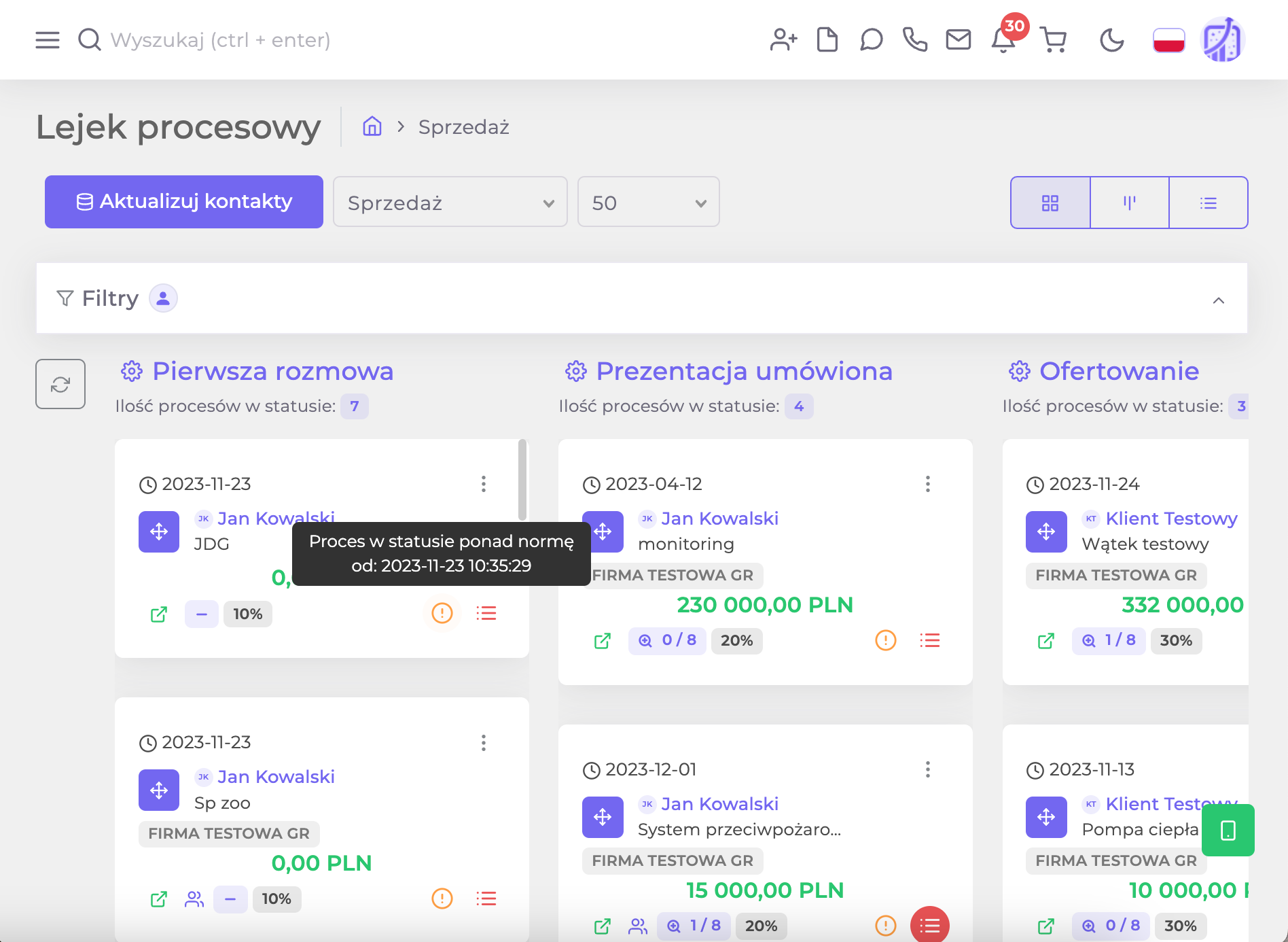
How to implement effective online quoting in a company? Try SalesWizard CRM!
Offering potential customers is one of the most important activities performed in your business. Leverage the best features of SalesWizard CRM to standardize the process and increase sales by up to 30%. Read the most common questions about online bidding.
How does the customer see the offer?
The customer receives an e-mail from your CRM system with a link to the offer website. The offer website contains unique data of your company, products and/or services you want to offer, offer expiry date, contact details of the company or sales representative, video and graphic materials.
Do I need to have an Autenti electronic signature to use the signature under the offer?
Offers generated in SalesWizard can be accepted via Autenti’s electronic signature or by clicking on accepting the offer. The use of an electronic signature under a customer agreement generated in the system is equivalent to a traditional signature and is legally effective. Having an Autenti electronic signature is not obligatory. If you want to use Autenti’s electronic signature, contact Autenti – arrange free consultation or create a free account. Using the Autenti signature in SalesWizard CRM requires an additional API service.
How to prepare a contract for Autenti electronic signature?
You can prepare the contract for signature in the Contract and Document Generator module. To generate the contract, you will use the so-called short codes. These are the data you enter in the Contact card and in Surveys. You can make the generated contract templates available in the online bidding process. You can read more about the Agreement Generator here.
How can a customer react to the offer?
The offer recipient can accept the offer, sign the contract electronically (if you have an integrated Autenti electronic signature), and call the company or sales representative by phone (thanks to shortcuts to telephone numbers). He can also send a message to the company thanks to the contact widget.
Can my sales representatives prepare an offer in the CRM system?
You decide which users should have the rights to prepare offers and give discounts to potential customers. In SalesWizard, you can also grant permissions to edit offer website templates, contract templates and product templates.
How can I edit the offer website?
SalesWizard has a built-in simple editor of offer website templates. In the editor, you can edit company logos, website colors, advertising photos, YouTube videos, customer FAQ, company description, and customer reviews. You can also influence parameters such as the visibility of customer data on the contract, contact details of the company or sales representative. We create offer website templates in such a way that they achieve the highest conversion rates (contracts signed, offers accepted, messages sent to the company).