Integration of the CSO database with CRM
Integrating data from the Central Statistical Office (CSO) with a CRM system can significantly improve customer relationship management and support strategic business decisions. This integration involves automatically downloading company data directly into the CRM.
CSO database in CRM
Integrating Central Statistical Office (CSO) data with a CRM system is a key element that allows companies to effectively manage contractor data and automate many processes. With this integrated approach, companies can not only save time, but also increase the accuracy of their data.

Read more about CSO with CRM
Learn more about how CSO integration with SalesWizard CRM works. Read what services the CSO API provides and how you can use it in your business.
01
Benefits of integrating with the CSO
Integration with CSO in a CRM system brings a number of benefits that are invaluable to any business. First, it allows automatic retrieval of company data, such as VAT and REGON numbers, which greatly facilitates the process of verifying contractors. Entrepreneurs can benefit from up-to-date company information, which allows faster business decisions. In addition, thanks to its integration with the CSO database, the CRM system can automatically update data on customers, allowing the accuracy of information to be maintained on an ongoing basis. These features contribute to increasing the efficiency of marketing and sales activities.
02
What information is available in the CSO database?
The database of the Central Statistical Office (CSO) contains a rich collection of information that is essential for any company. Among the data that can be downloaded are identification numbers such as NIP and REGON, as well as information on companies’ business addresses, legal status and type of business. By integrating with a CRM, companies can access this information in real time, enabling them to better manage relationships with customers and clients. It’s also worth noting that CRM systems can use the CSO’s API, allowing data to be seamlessly downloaded and updated without having to manually enter information.
03
How do I enter the VAT and REGON number into the CRM?
Entering TIN and REGON numbers into a CRM system is a process that should be simple and intuitive. In most CRM systems, all you need to do is enter these numbers in the appropriate fields on the form. In the case of CSO integration, the system can automatically verify and complete the data based on the numbers provided. Such a process significantly saves time by eliminating the need to manually search for data in CSO databases.
04
How does integration with the CSO affect the efficiency of company management?
Integrating a CRM system with CSO has a direct impact on the efficiency of company management. By automating the processes involved in acquiring and updating data, companies can focus on more strategic activities, such as product development and market expansion. An integrated CRM system also allows better segmentation of customers and customization of offers to meet their needs, which increases the chances of sales success. As a result, integration with CSO contributes to improving a company’s financial performance and market position.
We are still creating new functionalities!
If you haven’t found the functionality you need for your organization, see our Road Map for Application Development.
- Customized implementation of SalesWizard
- Possibility to commission unique modifications
- Full support in implementation
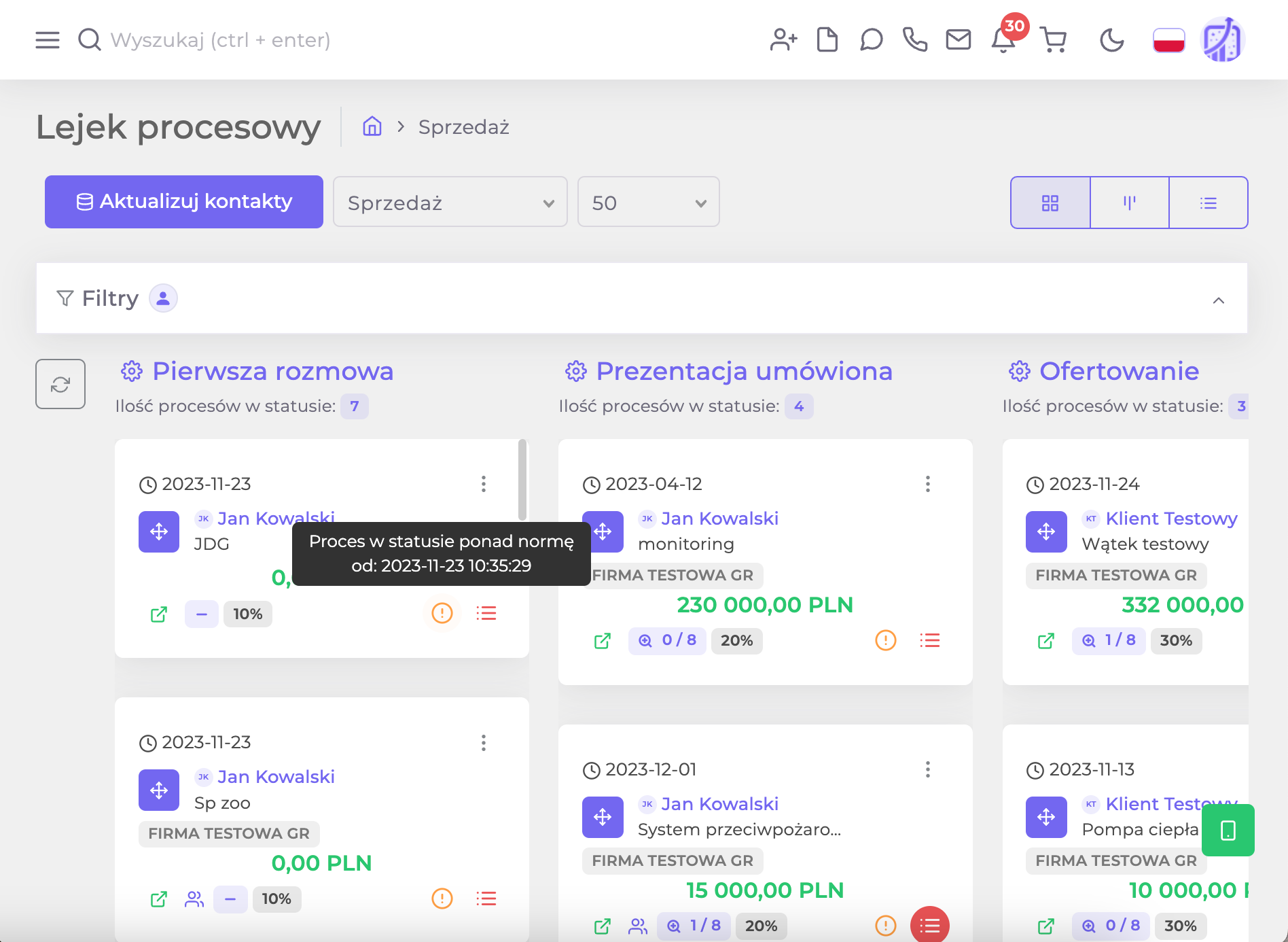
CSO integration with CRM - the most common questions.
Integrating the CSO database with SalesWizard CRM is a simple and functional option. Below we answer some basic questions about this option.
How can a CRM system integrated with the CSO help grow a business?
An integrated CRM system with access to the CSO database is an invaluable tool in the context of business development. It allows faster identification of new market opportunities and more effective tracking of competitors. With access to up-to-date information about companies, businesses can make better decisions on marketing strategies and investments. What’s more, the integrated system also makes it easier to build long-term relationships with customers, which is crucial to a company’s long-term success. As a result, integration with CSO becomes the foundation of modern business management that strives for efficiency and innovation.
What are the time savings from data automation?
The time savings that can be achieved by automating data in a CRM system with CSO integration are significant. Companies no longer need to spend hours manually entering data or verifying information. Automatic retrieval and updating of data allows faster response to customer needs and more efficient management of relationships with contractors. Users can focus on value-generating activities, such as sales or customer service, resulting in better performance for the entire organization.
What solutions do CRM systems offer for integration?
CRM systems offer a variety of CSO integration solutions that can be tailored to companies’ specific needs. Many of them enable the use of APIs, which allows flexible data retrieval and integration with other systems used in the company. In addition, some systems offer ready-made integration modules, which make the implementation process much easier. It is also worth noting the reporting and data analysis options, which allow valuable conclusions to be drawn based on information from the CSO. Such an integrated approach promotes better business decisions and process optimization.
How do I enter the VAT and REGON number into the CRM?
Entering TIN and REGON numbers into a CRM system is a process that should be simple and intuitive. In most CRM systems, all you need to do is enter these numbers in the appropriate fields on the form. In the case of CSO integration, the system can automatically verify and complete the data based on the numbers provided. Such a process significantly saves time by eliminating the need to manually search for data in CSO databases. In addition, CRM systems can be designed to automatically update data, meaning that after each transaction or interaction with a customer, the information is updated on an ongoing basis.