Handling leads in CRM
Integrate SalesWizard CRM with Google, Facebook, HTML and WordPress, get leads straight into your CRM system! Don’t waste time manually adding contacts!
How to handle requests (leads) in CRM?
Use SalesWizard CRM integration with external marketing sources to handle and automate leads in CRM. Integrate leads with SalesWizard in minutes. Regardless of where your submissions are coming from – Facebook Ads, Google Ads, your own HTML site or your WordPress site, you can integrate all these sources into one CRM.
- Integrate leads into your CRM
- Automate communication
- Study reports and improve marketing
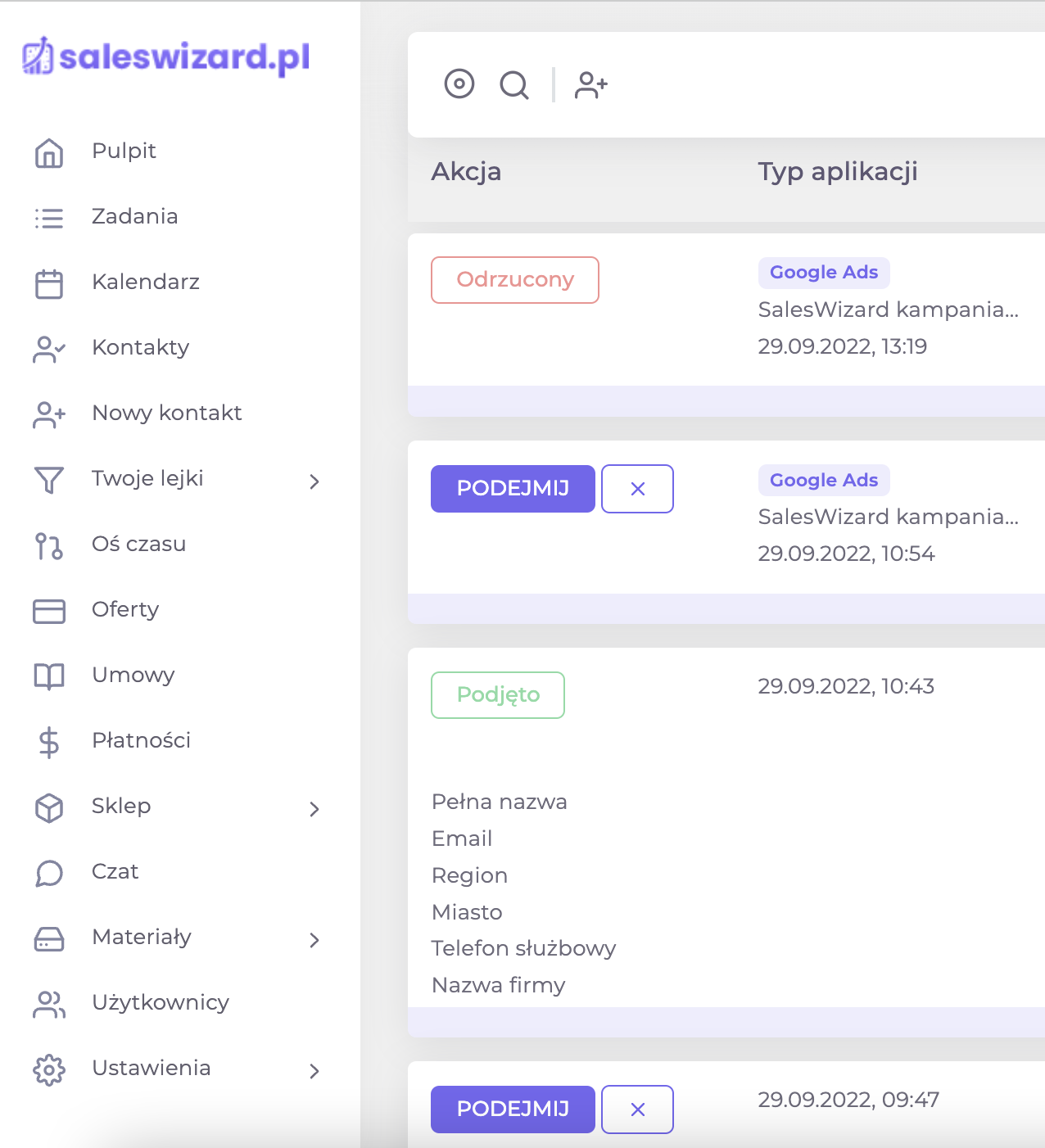
See how to handle leads in CRM
You can find more of our video tutorials on CRM functionality and implementation in your company on our YouTube.com channel. You are welcome!

Integrate leads into your CRM
Handling requests from potential customers is crucial in any company. If you don’t get in touch in a timely manner, you may miss out on a sales opportunity. Take advantage of our integrations – webhooks and plug-ins – to connect your CRM to your own marketing sources of request acquisition.
WordPress plugin
Install the SalesWizard plugin in your WordPress CMS and send requests directly to your CRM system. Use Contact Form 7 and WP Forms for the integration. Try the WordPress plugin.
Google Ads forms
Use Google Ads Contact Form extensions and download contact forms to SalesWizard.
XLS Importer
Don’t want to import requests into the system through integrations? Take advantage of the XLS importer in SalesWizard CRM.
Integration with HTML
Take advantage of our webhooks and connect your HTML-based web pages to your SalesWizard system.
Facebook Ads forms
Send contact forms from Facebook and Instagram ads directly to SalesWizard CRM and don’t waste time manually adding leads.
Integration with WhatsApp Business
WhatsApp Business can also be a source of leads. Connect your CRM with WhatsApp Business and receive inquiries from prospects directly into your CRM. You can read more about this integration here .
Automating lead handling
Use automation to increase the conversion of acquired requests from potential customers.
Integrate submissions
Integrate all marketing sources into your CRM.
- Use webhooks
- Install the wordpress plugin
- Integrate Facebook and Google Ads
Automatically take the lead
Introduce automation of taking a lead, diversifying communication according to the source of the lead. Add information relevant to you to the incoming lead.
- Create a Process and assign Users to it
- Give tags, statuses, funnels
- Create automatic tasks for users
Send automated messages
Prepare SMS and email templates and send them automatically to potential customers.
- Send SMS or email to the customer
- Sign messages with the right automatic footer
Verify reports
Check the effectiveness and conversion from handling leads, depending on the source of leads, campaigns, reasons for rejecting leads, to improve your own marketing.
- Create successes and failures
- Expand the base of reasons for lead rejection
- Study the time to take a lead
Reduce the time to take a report
Handling requests from potential customers requires quick action. Whether you’re running marketing campaigns or handling submissions exclusively from your company’s own website, the time it takes you to make contact with a potential customer is critical to sales success. Shorten the process by integrating your websites and marketing campaigns using SalesWizard integrations!

How does CRM ticket integration work?
Read how to easily integrate your websites and marketing campaigns with SalesWizard CRM!
Choose how to integrate
In the System Settings, connect the system using one of the available methods – HTML, WordPress plugin, Google Ads integration or Facebook Ads.
Generate webhook
SalesWizard uses, among other things. webhooks for integrating submissions. Generate the webhook and integration key. Use the instructions available in the CRM system.
Personalize your forms
SalesWizard will receive all data based on standardized, defined fields. Prepare forms on your websites.
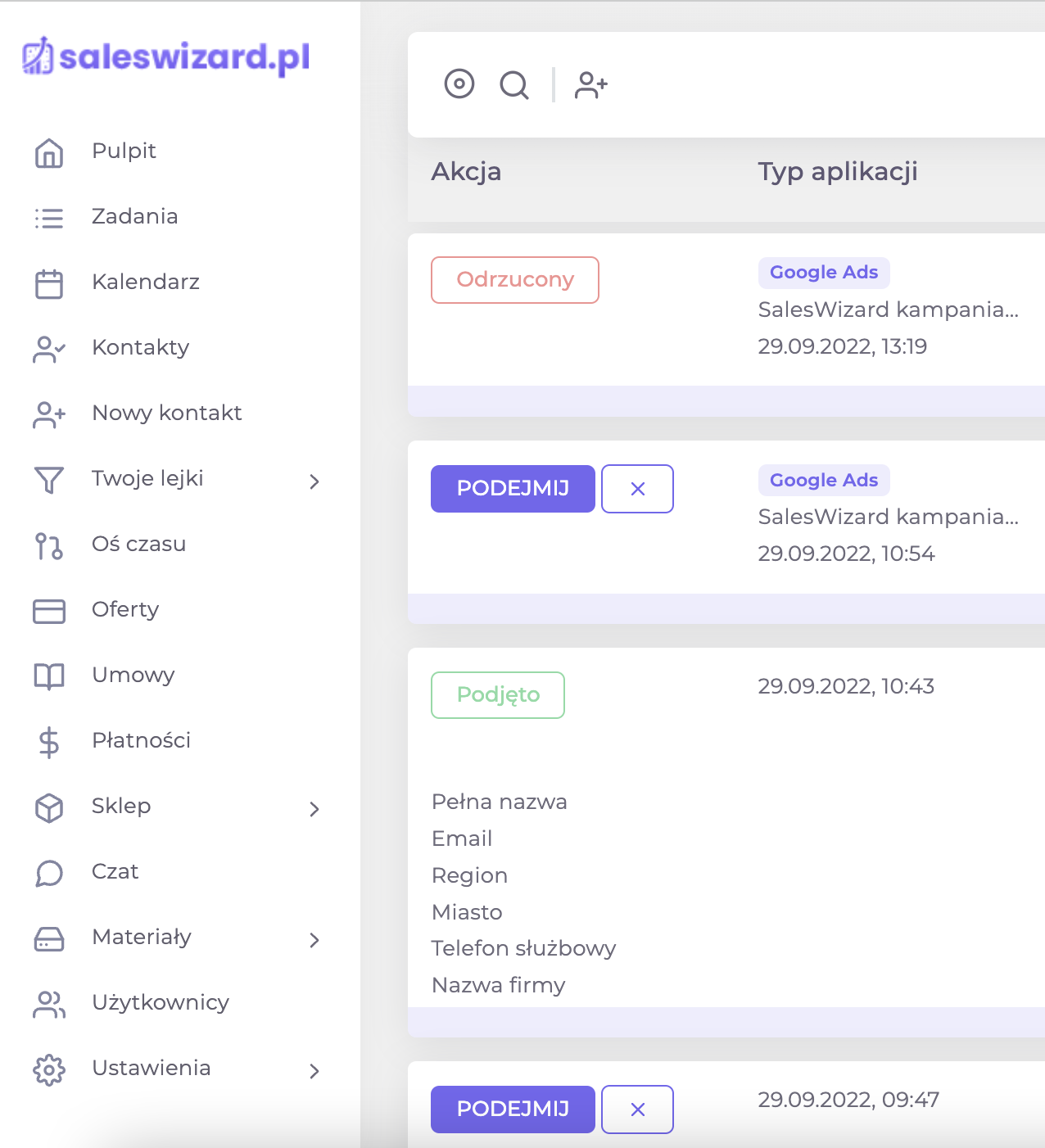
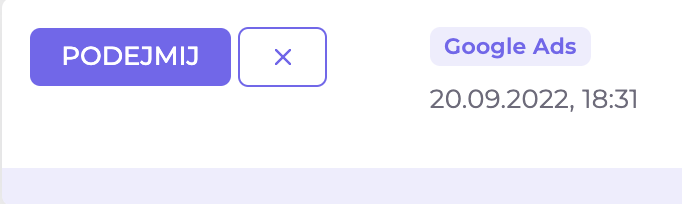
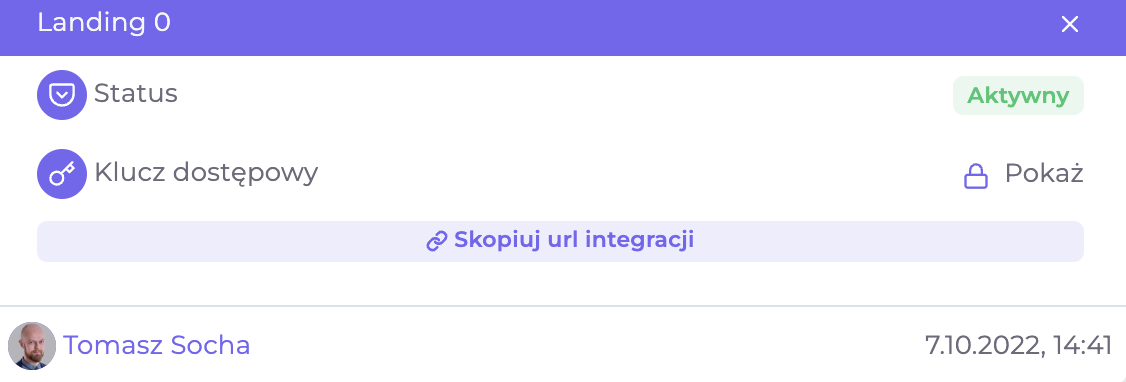
We are constantly creating new functionalities!
If you haven’t found the functionality you need for your organization, see our Road Map for Application Development.
- Customized implementation of SalesWizard
- Possibility to commission unique modifications
- Full support in implementation
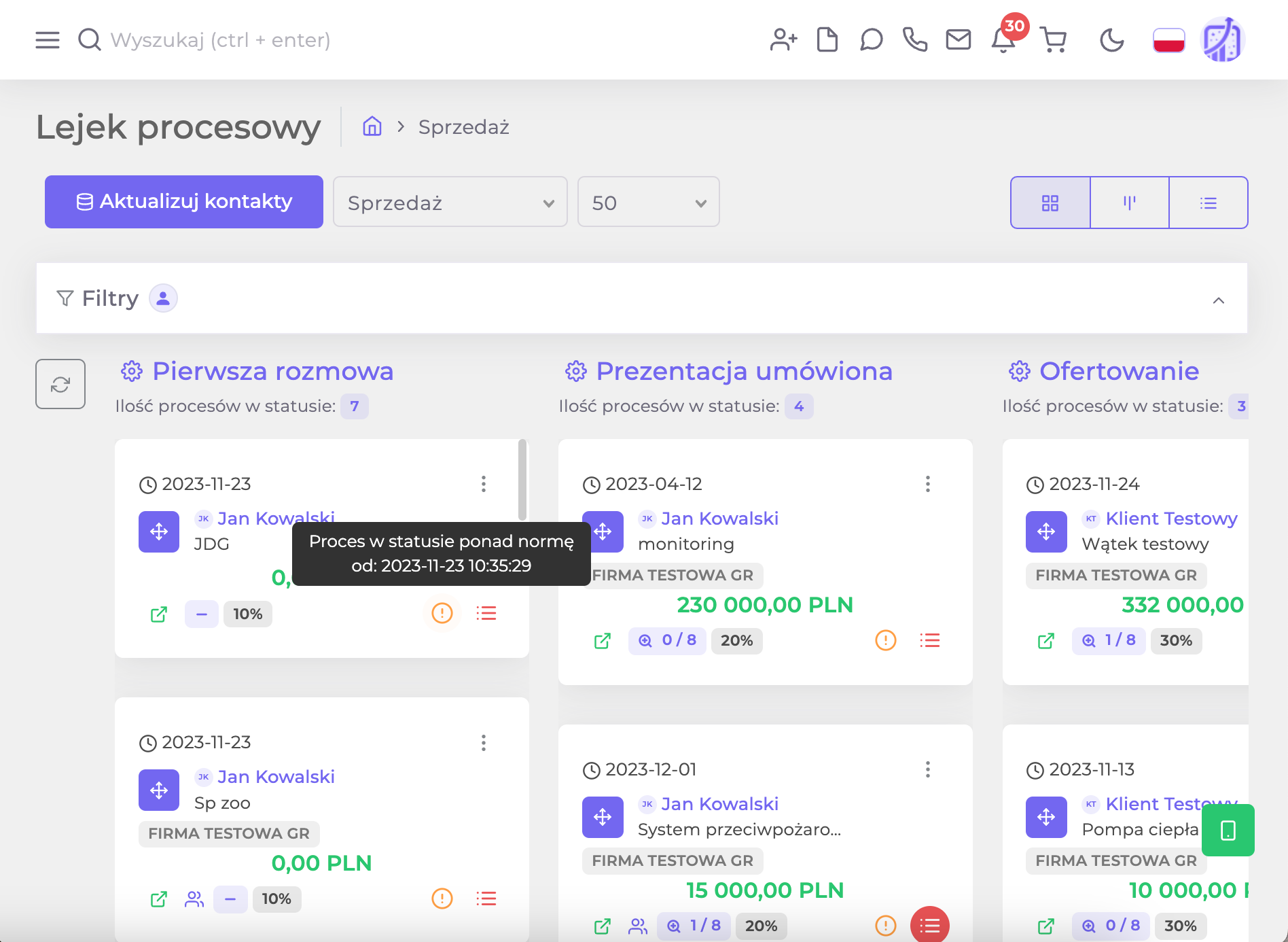
How to integrate submissions (leads) with CRM?
To increase your company’s productivity, make sure your SalesWizard CRM system is integrated with the contact forms on your website, as well as with your online marketing campaigns. Whether you acquire contacts through Google Ads, Facebook Ads, via an HTML landing page or WordPress, you have the ability to integrate with the system. Use these tools to improve your sales effectiveness!
Read the following questions from our customers and learn how to quickly link your requests to your CRM.
I do not have the appropriate competences to connect the system to my website. Will you help me?
If you don’t know how to integrate your website with your SalesWizard system, we will help you! Our support team during implementation will explain to you how to perform the implementation yourself. And if you need support – we will implement the connection for you at no additional cost!
I'm running a campaign on Facebook. Can I submit reports to the CRM system?
Of course! Use our integration with Facebook to send potential customer reports directly to the CRM system. We will help you establish a secure connection at no additional charge!
I have a website in the WordPress CMS. Can I also add such reports to the SalesWizard system?
Search for and install the official SalesWizard plugin on your WordPress system. Thanks to the connection with CRM, reports will be sent directly to the system and will receive appropriate tagging.
An external marketing agency acquires contacts for my company. Can I also add these contacts to the system?
Regardless of whether you acquire contacts yourself or with the help of an external marketing agency, we will help you integrate with SalesWizard! If you do not use one of the available methods of sending reports to the system, you can import reports from an XLS file directly to the Contacts module
What form fields can I add to the CRM system?
SalesWizard supports standard fields (name, surname, telephone number, e-mail) as well as additional fields (application description, address, employer and accommodation details). You can also define your own fields and send data to the system. You will find integration instructions in your SalesWizard system.
How does SalesWizard CRM support customer service and query generation?
SalesWizard enables efficient customer service by effectively managing the customer service and ticketing team. Thanks to dedicated tools, it is possible to effectively monitor interactions with customers and quickly respond to their inquiries. In addition, SalesWizard software supports the generation of tickets and handling inquiries from potential customers, which speeds up the process of converting leads into customers and increases the effectiveness of sales activities.
Co więcej, SalesWizard umożliwia sprawdzenie skuteczności kampanii marketingowych zintegrowanych z systemem, takich jak Google Ads, Facebook Ads czy WordPress. Dzięki raportom sukcesów i porażek możliwe jest efektywne dostosowanie strategii marketingowej oraz zwiększenie skuteczności działań reklamowych.
What are the most important benefits of implementing the SalesWizard CRM system in handling notifications and leads?
SalesWizard offers a number of CRM solutions useful for companies, such as effective lead management, ticket handling and integration with marketing tools. This allows for more effective lead acquisition and better customer relationship management. Moreover, the SalesWizard CRM system helps promote cross-selling and upselling by analyzing customer preferences and personalizing the offer.
Przy wdrożeniu SalesWizard często pojawiają się pytania dotyczące obsługi leadów. Oprogramowanie to pozwala na efektywne zarządzanie leadami oraz generowanie jeszcze większej liczby szans sprzedażowych. Dodatkowo, SalesWizard zapewnia dostęp do danych kontaktowych klientów oraz historii interakcji, co umożliwia lepsze zrozumienie potrzeb klientów oraz efektywne budowanie długofalowych relacji biznesowych.
How does SalesWizard integrate with other marketing tools?
Integration of notifications with the CRM system provides significant support for marketing campaigns. SalesWizard enables effective management of leads and marketing requests by accelerating the time it takes to respond to a request, tracking interactions with potential customers, and personalizing and automating marketing communications depending on the source of the lead. This makes it possible to better match the message to customer expectations and increase the effectiveness of marketing activities.
Co więcej, integracja SalesWizard z narzędziami marketingowymi, takimi jak Google Ads, Facebook Ads, WordPress, czy WhatsApp Business, umożliwia analizę skuteczności kampanii reklamowych oraz lepsze dopasowanie przekazu do preferencji klientów.