Contract and document generator in CRM
Don’t waste time preparing documents and contracts for clients. Use the Contract Generator module to save time and speed up the sales process. Avoid confusion and standardize your company’s document templates!
Is it worth wasting time on repetitive and mechanical tasks? Generate documents automatically.
Do you prepare a lot of contracts, documents, surveys every day and keep rewriting the same data? Have you wondered how much time you and your sales team spend preparing the same documents? Use the Contract Generator and never again manually rewrite the data you’ve already collected in your CRM system. Reduce your contract preparation time to preparing a single template that you will use again and again!




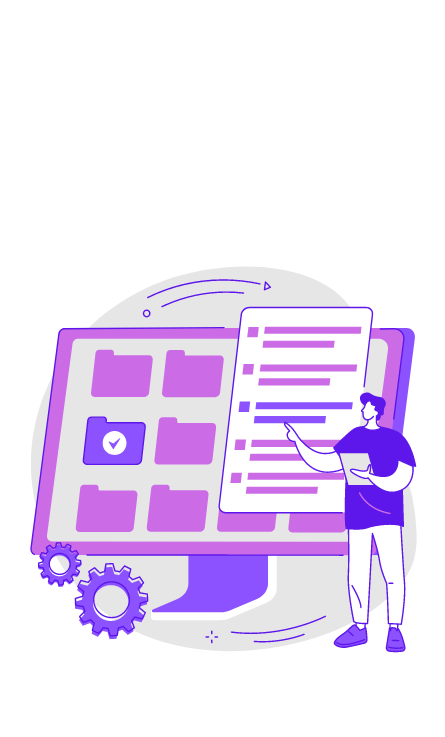
How does the Contract and Document Generator work in CRM?
See what data you can use in the Contract Generator. Generate documents, contracts and surveys in the CRM system and save time on repetitive tasks.
Use customer and organization charter data
You can encode the data you process in the customer and organization card in the document templates you create. First name, last name, phone, e-mail, organization name, tax ID, are just some of the data. Also use additional fields to generate short codes from them.
How to generate a contract in CRM using short codes?
The short-code contract and document generator will help you speed up your workflow and eliminate mistakes. See in the video below how it works, and for more of our video tutorials, visit our YouTube.com channel.

We are constantly creating new functionalities!
If you haven’t found the functionality you need for your organization, see our Road Map for Application Development.
- Customized implementation of SalesWizard
- Possibility to commission unique modifications
- Full support in implementation
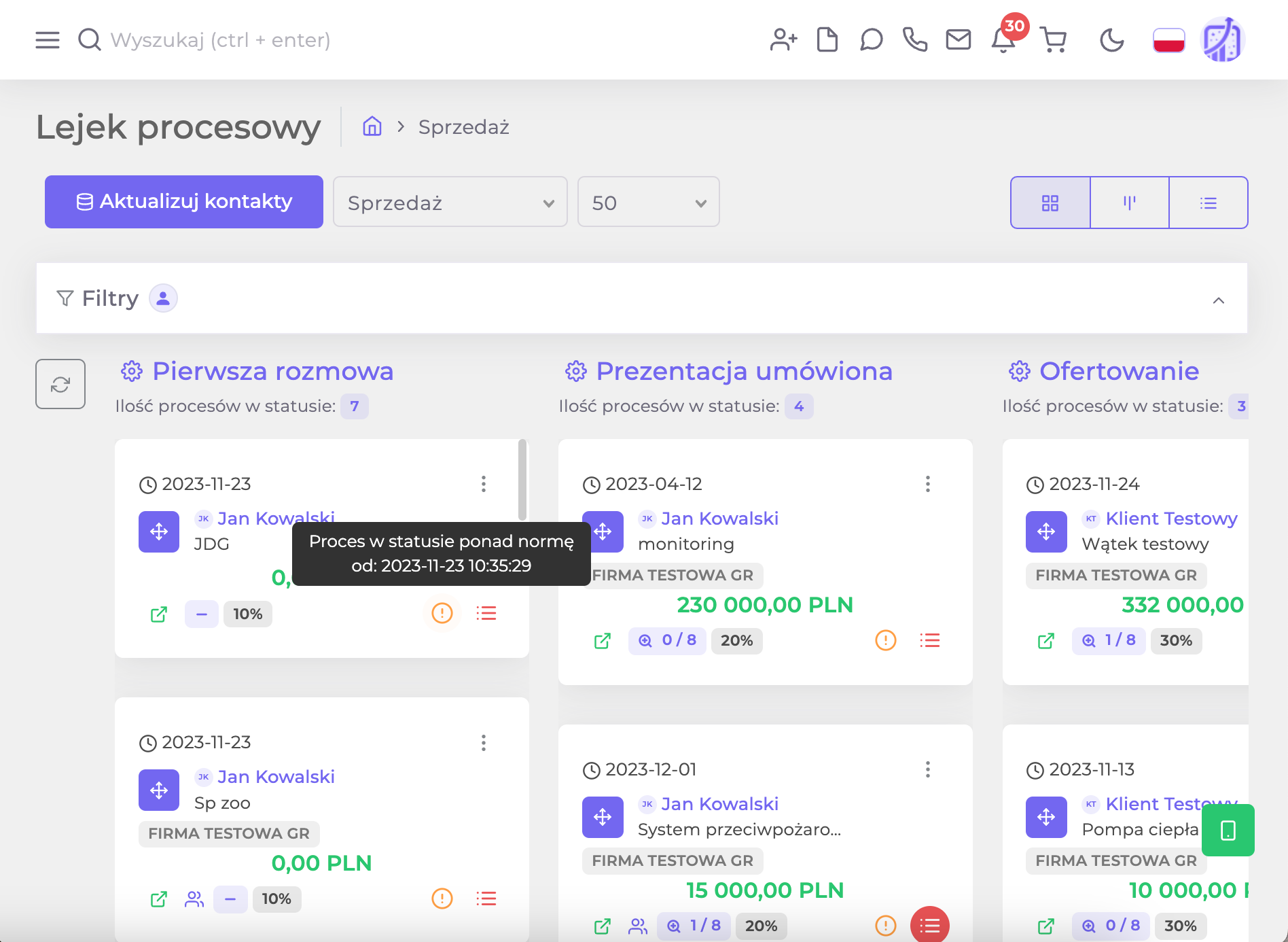
Contract and document generator in CRM. How to use short codes to save time?
Preparing and editing contracts and documents is one of the most time-consuming activities in any organization. Variants of the contract, editing changes, amendments, completing the data of contractors can take up to 2 hours a day. Take advantage of SalesWizard CRM’s Contract Generator, and use the time you save to serve new customers!
What are short codes?
All data collected in the Contact tab can be used in the Contract Generator. Name, surname, telephone number, e-mail address, correspondence address, organization data (company name, tax identification number, address) can be encoded in the created document template – contract or form. This means that you do not have to enter specific customer data, but only use their label names, which will be replaced by the correct data in the process of generating the document. You can also create an unlimited number of short codes in thematic surveys.
Can I prepare multiple contract variants?
Yes, in SalesWizard you can generate many contract templates that you will use in the offer process, depending on your needs. You can categorize contracts.
Can I sign generated documents electronically?
If you want to sign electronically generated documents – declarations, contracts, powers of attorney, applications, you can use the Autenti electronic signature, which is integrated with the SalesWizard CRM platform.
What can I gain from automating the generation of documents and contracts using short codes?
Automating the generation of documents and contracts using short codes can bring many benefits. Here are some potential benefits of this form of automation:
1. Time saving: Automation allows you to quickly generate documents and contracts, which reduces the time needed to create them manually. This is especially important in the case of large amounts of documents.
2. Increase efficiency: Short codes can be used to quickly access standard clauses, texts or formulas, allowing you to quickly create complex documents without having to re-write the same parts multiple times.
3. Error avoidance: Automation reduces the risk of human errors that can occur when manually creating documents. Properly programmed codes can help avoid repeatable errors.
4. Document standardization: Using short codes to generate documents allows for easy content standardization, which is especially important in the case of legal documents or contracts.
5. Easy update: When legal or business requirements change, updating automation using shortcodes is usually easier than manually updating multiple documents.
6. Data Availability: When using a document generation system, data entered once can be used multiple times to generate different documents, eliminating the need to enter the same information multiple times.
7. Cost reduction: Automating the document generation process can lead to a significant reduction in costs associated with administrative work and manual document creation.
8. Improve customer satisfaction: By generating documents quickly and accurately, you can improve customer service, which can help to increase customer satisfaction.