CRM for small business: a guide to choosing and implementing a system
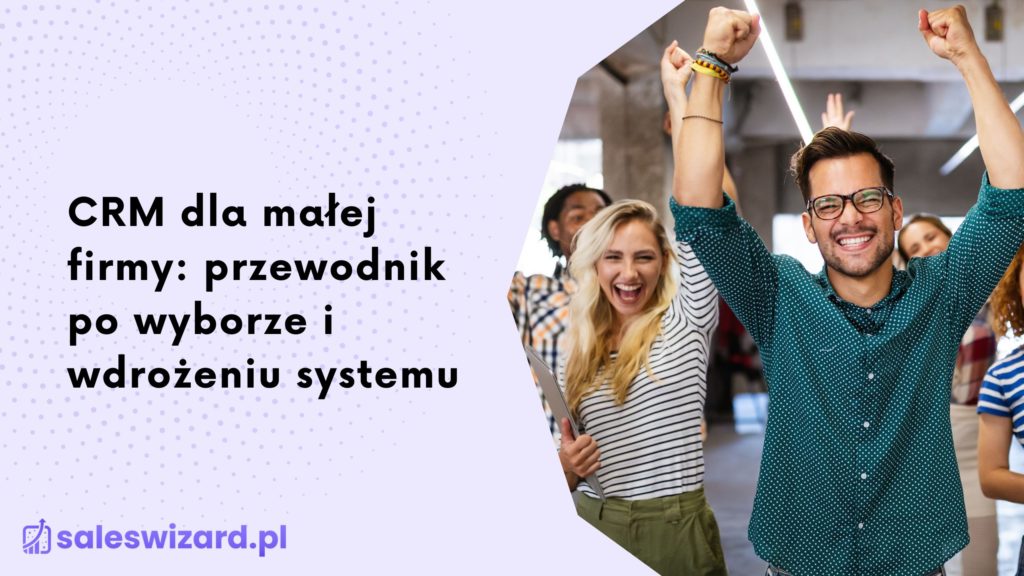
How can CRM help a small business grow?
In a rapidly changing business world CRM for small business Is becoming an indispensable tool. It facilitates customer relationship management and optimization of sales processes. But what exactly is a CRM and why is it so important for small businesses? In this guide, you’ll find key information on how to choose and implement a CRM system to take full advantage of its potential.
CRM, or Customer Relationship Management, is a system that enables companies to effectively manage interactions with current and potential customers. For small businesses that often operate with limited resources, CRM can be the key to building lasting customer relationships, increasing sales and improving operational efficiency.
In our conversation, we will discuss the basic functionality of CRM systems, such as:
- Customer management
- Deal management
We’ll also explain why CRM is crucial for small business growth. Then we’ll review how to choose the right CRM system by comparing popular options available on the market, such as Hubspot, Pipedrive and Livespace.
Implementing a new CRM system may seem complicated, but with proper planning and management of the process it can be done efficiently and effectively. We’ll show you how to customize a CRM to meet your company’s specific needs and how to manage permissions and customer data in the system.
Finally, we’ll look at the benefits of using CRM in a small business, including:
- Increase the efficiency of sales processes
- Better management of customer profiles
We will also provide examples of how small businesses are successfully using CRM to manage customer relationships.
Ready to discover how CRM can revolutionize your small business? Let’s dive into the details!
How to choose a CRM system perfectly suited to your small business?
Choosing a CRM system for a small business can be compared to finding the perfect dance partner. It must match your style, pace and character. So how do you make the right choice? Here are some key aspects to consider:
- Features and capabilities: Make sure the system offers contact management, sales and reporting. Check that it integrates with other tools you already use, and that it offers personalization and mobile support, which is especially important if you work outside the office.
- Ease of use: The CRM system should be intuitive so that every team member can use it without lengthy training. Scalability is also important – the system should grow with your company.
- Costs: Carefully analyze the fees associated with implementing and maintaining the system. Check to see if there are different pricing plans available to fit your small business budget.
- Technical support and training: Even the best system can sometimes cause problems. It’s important to have access to fast and knowledgeable technical support and training materials to help you get the most out of your CRM.
Remember that choosing the right CRM system is an investment in your company’s future. Just like in dancing, sometimes it’s worth enlisting the help of an instructor to get the best results.
The journey to effective CRM in small business
Introducing a CRM system to a small business is akin to preparing for a long journey – it requires a carefully considered plan and the right steps. You don’t have to be a specialist to do it. Let’s start with the basics.
- Definition of objectives: Think about what you want to achieve with CRM. Is it to improve customer relationship management or perhaps to streamline sales processes? Clearly defined goals will help you choose the right system.
- System selection: Choose a CRM that is reliable and meets your needs, much like choosing a car for a long trip.
- Data preparation: Make sure all information is up to date and ready to be transferred to the new system.
- Introduction in stages: Start with the most important features and gradually add more. Employee training is key so that everyone knows how to use the new system.
- Monitoring and optimization: Regularly check how the system is performing and make necessary adjustments, just like regular car maintenance.
Planning and managing the process of introducing a new CRM system
Planning a CRM implementation is akin to putting together a jigsaw puzzle – each piece must fit with the rest. Here are the key steps:
- Assessment of needs and goals: What do you want to achieve? What features are most important to you?
- CRM selection: Consider what features are critical to your business and how the system will integrate with other tools.
- Team preparation: Training and building engagement are key. Make sure everyone understands why you are introducing CRM and the benefits it will bring to the company.
- Performance analysis: Regularly check that everything is working as planned and gather feedback.
- Updates and enhancements: Stay tuned for new features and improvements to keep your CRM up to date.
How to customize a new CRM for a small business?
Customizing a new CRM for a small business is like tailoring a suit – it has to fit perfectly. Here’s what to look for:
- System flexibility: Make sure you can create custom fields, tables and processes to suit the specifics of your business.
- Integration with other applications: Make sure your CRM can work with the tools you already use.
- Roles and permissions: Each team member should have access to the functions they need for their job, but no more.
Managing permissions and customer data in the CRM system
Managing permissions in CRM is similar to controlling access to secret documents – you need to know who has access to what information. Here are the key aspects:
- Advanced Permissions Management: Allows you to create custom fields, selection lists and tables, giving you full control over your data.
- Automatic notifications: Email and SMS help keep everything under control, like calendar reminders.
- System Personalization: The ability to add your own logo and rename modules makes the system more user-friendly and tailored to your business.
- Customer data management: This is not only a duty, but also an opportunity to build better relationships. The better organized your data is, the easier it is to understand your customers’ needs and tailor your offerings to meet their expectations.
How can a small business benefit from a CRM system?
In the world of small businesses, where every customer contact is crucial, a CRM system is becoming an indispensable tool. But what really makes CRM is beneficial For small businesses? CRM is not just a database, but a real helper in daily business duties.
- Centralization of customer information: All customer data is gathered in one place – from purchase history to customer preferences. This enables more personalized customer service and the building of lasting relationships.
- Sales Process Optimization: Better sales pipeline management and performance forecasting allows you to focus on increasing sales and profits.
- Better coordination of activities: CRM enables more efficient management of data and activities, resulting in increased efficiency for the entire team.
How does CRM support the management of a service company?
Service companies often face the challenge of managing multiple clients and projects simultaneously. CRM offers support that is like having an extra pair of hands.
- Sales Process Automation: Save time and resources through automation.
- Contact management and customer segmentation: Better understanding of customers’ needs and tailoring offers to meet their expectations.
- Performance forecasting and knowledge management: Tools for analyzing data and making better business decisions.
Increasing the efficiency of sales processes with a CRM system
Efficiency in sales processes is key to the success of any business. With CRM, you can achieve this faster and more efficiently.
- Automation: Reduce customer service time, allowing you to focus on the most important tasks.
- Sales pipeline management: Track sales progress and forecast results with greater precision.
- Personalization of offers: Customize offers to meet individual customer needs, leading to better customer relationships.
Manage customer profiles and sales opportunities with CRM
Managing customer profiles is like keeping a personal diary where you record all the important information.
- Data collection and customer segmentation: Better understanding of customer needs and preferences.
- Personalization of offers: Customizing products and services to meet individual customer expectations.
- Sales pipeline management: Effectively track sales opportunities and make better business decisions.
How can small businesses benefit from CRM? Examples of applications
In the world of small businesses, where every decision matters a great deal, CRM is becoming an indispensable tool. How exactly can these companies use CRM? Here are some examples that show how CRM can revolutionize daily operations:
- Create lasting relationships with customers: CRM enables the collection and analysis of customer data to better understand their needs and preferences. This allows companies to personalize offers and build lasting relationships with customers.
- Automation of sales processes: CRM allows small businesses to automate many routine tasks, leading to time and resource savings. Automation includes generating sales reports or sending appointment reminders, among other things.
- Centralization of customer data: A CRM gathers all customer information in one place, making it easy to manage and update. It’s like having a digital assistant who always has the latest data at hand.
- Tailoring offers to customers’ needs: By analyzing data, companies can customize their offers to meet individual customer needs, increasing the chances of sales success.
These elements show why small businesses need a system CRM to successfully compete in the market and thrive in a dynamic business environment.
How does CRM help small businesses manage customer relationships?
Small businesses often face the challenge of effective managing relationships With customers. CRM comes to the rescue by offering tools that make this process easier. How does it work in practice?
CRM enables the collection and analysis of customer data, allowing a better understanding of their needs. This allows companies to personalize their offers, leading to increased customer satisfaction and building long-term relationships.
Automating sales processes is another advantage of CRM. It allows small businesses to focus on key aspects of their business instead of wasting time on routine tasks. CRM also supports the management of sales pipelines, which allows for effective tracking of progress and forecasting of results.
In conclusion, CRM is not only a data management tool, but also the key to building strong customer relationships, which is invaluable for any small business.
CRM for a small service company
To summarize, CRM is a real treasure trove for small businesses, providing them with tools to effectively manage customer relationships, automate sales processes and centralize data. With these solutions, companies can better understand their customers, tailor offers to their needs and build lasting relationships, which is key to surviving in today’s competitive business world.
Choosing the right CRM system and implementing it in the right way can optimize processes and increase operational efficiency. It is crucial that the system is tailored to the company’s unique needs, offering flexibility and the ability to integrate with other tools.
Implementing a CRM is a process that requires careful planning and a dedicated team, but the benefits are invaluable. From better managing customer data to automating tasks to increasing sales efficiency, CRM is a tool that can revolutionize the way a small business operates.
Examples of the use of CRM in small businesses show how diverse benefits can be achieved with this system. Regardless of the industry, CRM supports growth and competitiveness, enabling companies to effectively manage customer relationships and optimize business processes.
